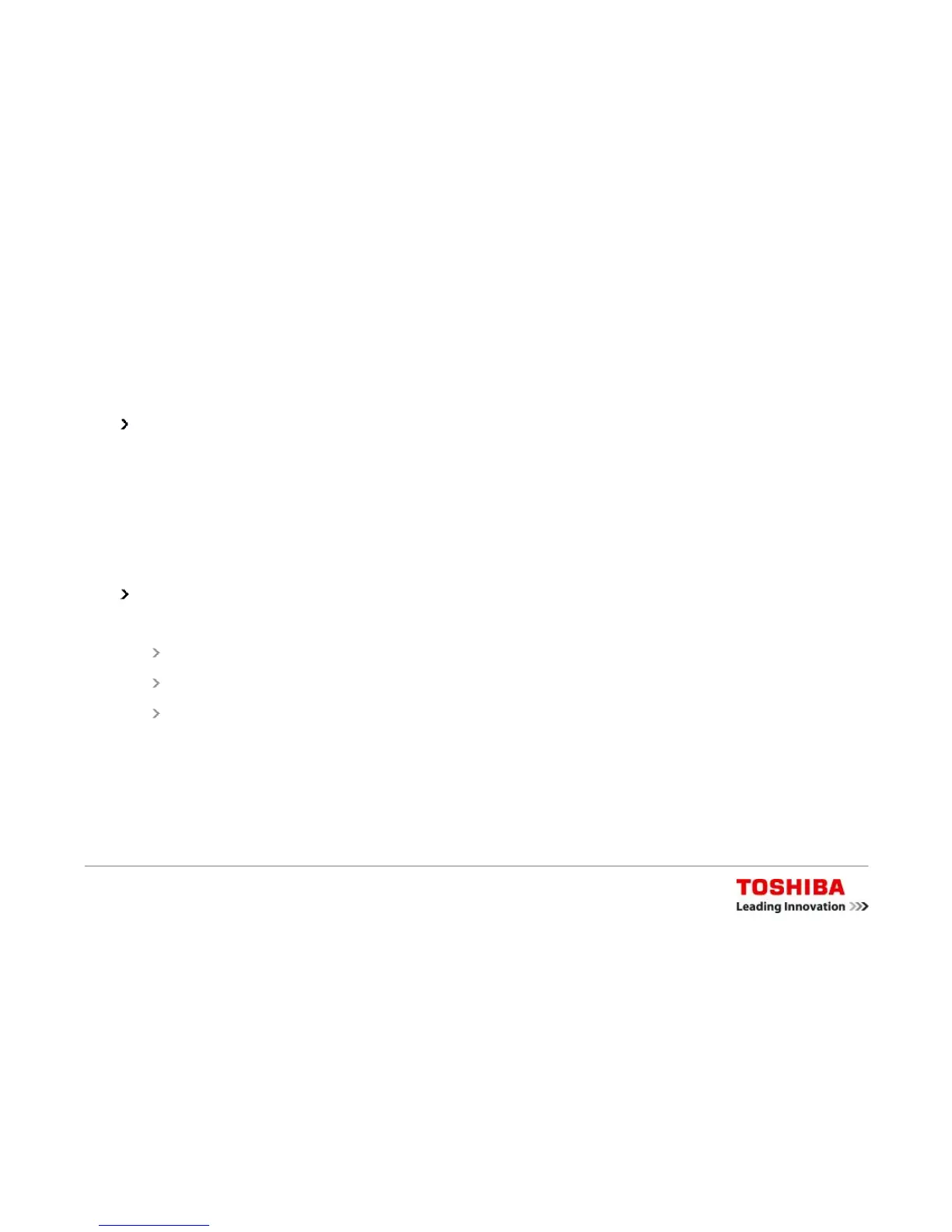How to Install Windows XP on a Satellite L40 Non-OS Model -Page 2
Introduction
The manual installation of Windows XP on a modern TOSHIBA
notebook making use of the AHCI technology, like the Satellite L40,
requires a few extra steps.
Because Windows XP does not include an AHCI driver, the hard disk
drive will not be recognized during the installation unless sucha
driver is added manually.
This installation guide leads you through the individual steps
necessary to:
Install Windows XP with integrated Service Pack 2
Manually add the SATA driver during the Windows XP installation
Install the TOSHIBA drivers in the correct order
