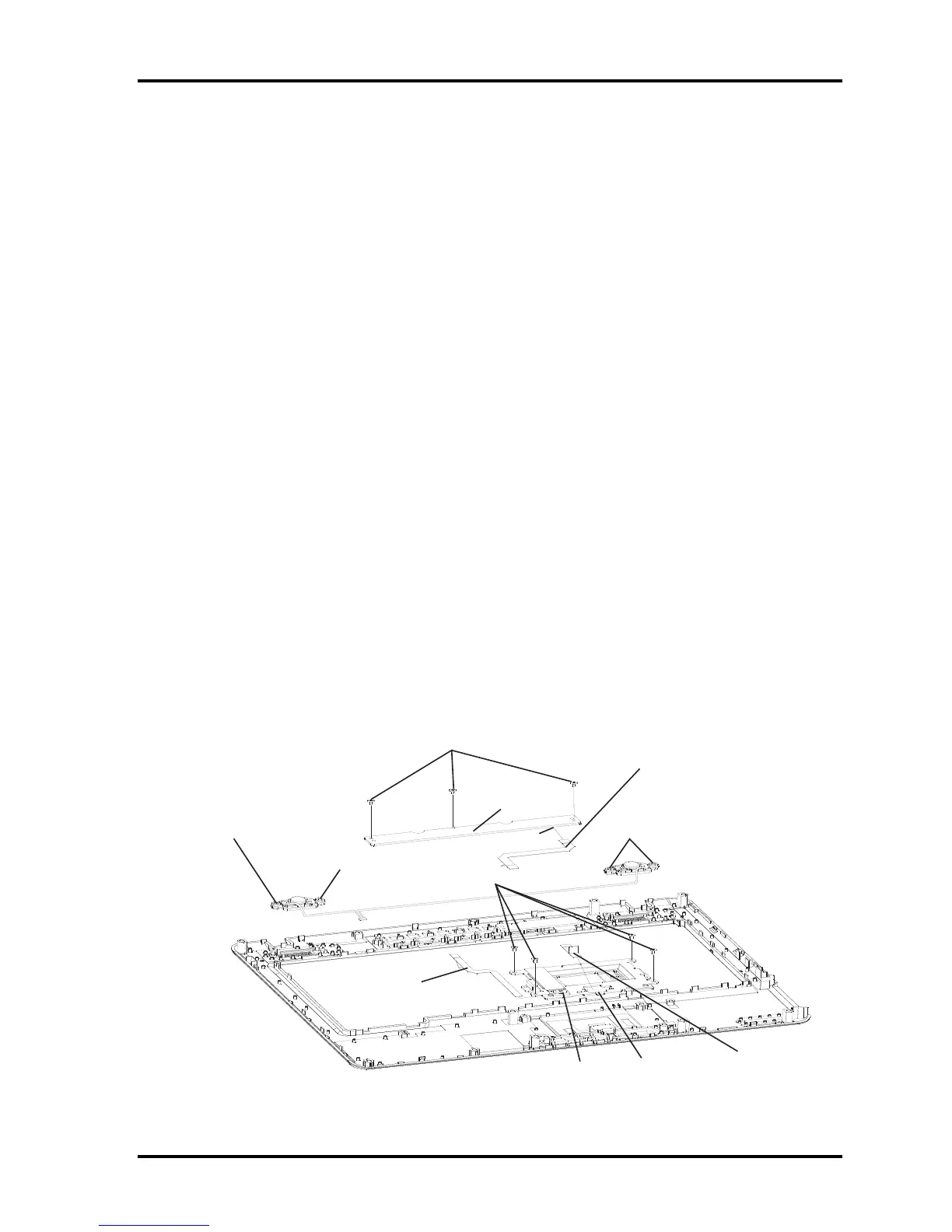4ReplacementProcedures 4.17Speakers,Switchboardandbuttonboard
4-54 Satellite/SatelliteProL510/L515/L517
MaintenanceManual
4.17 Speakers,Switchboardandbuttonboard
RemovingtheSpeakers,SwitchboardandTouchpadboard
RemovetheSpeakers,SwitchboardandTouchpadboardaccordingtothefollowing
proceduresandFigure4-36and4-37.
1. ReleasethreeM2x3blackflatheadscrewssecuringtheswitchboard.
2. Removetheswitchboard
3. DisconnecttheswitchboardflatcablesfromCN9401ontheswitchboard.
4. ReleaseoneM2x3blackflatheadscrewandoneM2x2whiteflatheadscrew
securingtheleftspeaker.
5. ReleasetwoM2x3blackflatheadscrewssecuringtherightspeaker.
6. Removetheleftandrightspeakers..
7. DisconnectthebuttonboardflatcablefromCN9302onthebuttonboard.
8. DisconnectthetouchpadflatcablefromCN9303onthebuttonboardandtouchpad
board.
9. ReleasefourM2.5X3.5whiteflatheadscrewssecuringthetouchpadbracket.
10.Removethetouchpadbracket.
M2X3 black flat head screw-
Switch board flat cable
M2X3 black flat head screw-
M2X3 black flat head screw-
Switch board
M2.5x3.5 white flat head screw-
Button board flat cable
Touch pad flat cable
CN9302
CN9303
M2X2 white flat head screw-
CN9401
Figure4-36Removingthespeakers
