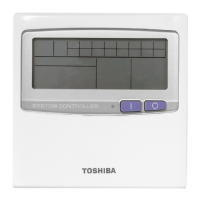Central Remote Controller Installation Manual
25
-EN
Unit Order Settings
Set the display order of indoor units on the "Unit" screen.
Central control address: The indoor units are arranged in ascending order of Central control address, and the numbers display
the Central control address.
Line address: The indoor units are arranged in ascending order of line address, and the numbers display the serial number.
1 On the "Display settings" screen, select "Unit Order
Settings" then press [ ] (Confirm)
The "Unit Order Settings" screen appears.
2 Press [˄] and [˅] to select the display order, then
press [ ] (Confirm)
The display order changes to the selected display order.
• Press [ ] (Return) to return to the "Display settings" screen.

