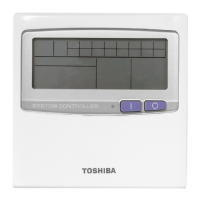Central Remote Controller Installation Manual
28
-EN
External input function table
• The icon for each function is displayed at the top of the clock when a signal is received.
• When Night Operation is set, turn on the Silent Mode setting of the Hydro Unit to operate the Air to Water Heat Pump.
Icon Setting Items Description Settings
-
Void No function -
-
OFF
When ON, the air conditioners in the specified
zones are stopped.
Contact A (ON at signal input, OFF at release)
Contact B (OFF at signal input, ON at release)
-
ON
When ON, the air conditioners in the specified
zones are operated.
Contact A (ON at signal input, OFF at release)
Contact B (OFF at signal input, ON at release)
Emergency
system
When ON, the air conditioners in the specified
zones are stopped and the local remote
controller is disabled.
When OFF, the disabling the local remote
controller is released.
Contact A (ON at signal input, OFF at release)
Contact B (OFF at signal input, ON at release)
Night
Operation
Reduces the operating noise of the outdoor
units.
Contact A (ON at signal input, OFF at release)
Contact B (OFF at signal input, ON at release)
Locking
When ON, the air conditioners in the specified
zones are controlled to the set pattern.
Contact A (ON at signal input, OFF at release)
Contact B (OFF at signal input, ON at release)
* Set the lock pattern before setting the input
signal.
Thermo OFF
When ON, the air conditioners in the specified
zones are demand controlled.
Contact A (ON at signal input, OFF at release)
Contact B (OFF at signal input, ON at release)
Power peak cut
When ON, the air conditioners in the specified
zones are demand controlled.
Contact A (ON at signal input, OFF at release)
Contact B (OFF at signal input, ON at release)
* Set the demand rate before setting the input
signal.
Demand rate (0%/60%/70%/80%)
ON OFF
Pattern 0 Stop operation -
(Maintain the status
quo)
Pattern 1 Stop operation Cancel "Start/Stop"
operation prohibition
Pattern 2 Stop operation, and
Prohibit "Start/Stop"
operation
Cancel "Start/Stop"
operation prohibition
Pattern 3 Stop operation Start operation
From the left, the icons of the functions assigned to DI1, DI2, and DI3 are displayed.

