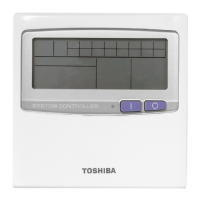Central Remote Controller Installation Manual
30
-EN
For details of Communication Configuration, refer to the next page.
Do not change any settings other than (1) and (2).
Change Communication Configuration (Communication Conf.)
1 On the "Servicing Menu" screen, select
"Communication Conf." then press [ ] (Confirm)
The "Communication Conf." screen appears.
2 Press [˄] and [˅] to select the SW number, then press
[<] and [>] to move the cursor to the switch you want
to change
3 Press [˄] [˅] to change the value, then press [ ]
(Confirm)
The data is confirmed and the display returns to the "Servicing Menu"
screen.
• To change multiple values, change all switches then press [ ] (Confirm).
SW2
(1) Indoor unit address acquisition method
setting
SW3
(2) Central controller ID setting

