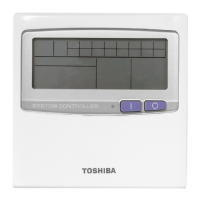Central Remote Controller Installation Manual
33
-EN
Contact TEL No.
Register Contact Information when an Error Occurs (Register Contact Info)
1 On the "Servicing Menu" screen, select "Register
Contact Info" then press [ ] (Confirm)
The "Register Contact Info" screen appears.
2 Select "Contact TEL No." with [˄] and [˅] then press
[ ] (Confirm)
The "Contact TEL No." screen appears.
3 Move the cursor with [<] and [>], select a number
with [˄] and [˅], then press [ ] (Confirm)
The contact TEL No. is registered and the display returns to the "Register
Contact Info" screen.

