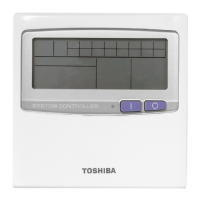Central Remote Controller Installation Manual
34
-EN
ALL Unit ON/OFF Setting
1 On the "Servicing Menu" screen, select "ALL Unit
ON/OFF Setting" then press [ ] (Confirm)
The "ALL Unit ON/OFF Setting" screen appears.
2 Press [˄] and [˅] to select the item, then press [ ]
(Confirm)
Press [ ] (Return) to return to the "Servicing Menu" screen.
Air to Water Setting
1 On the "Servicing Menu" screen, select "Air to Water
Setting" then press [ ] (Confirm)
The "Air to Water Setting" screen appears.
2 Press [˄] and [˅] to select the item, then press [ ]
(Confirm)
Press [ ] (Return) to return to the "Servicing Menu" screen.

