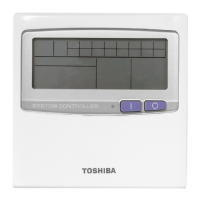Central remote controller Owner’s Manual
2
-EN
Contents
1 Quick Start Guide . . . . . . . . . . . . . . . . . . . . . . . . . . . . . . . . . . . . . . . . . . . . . . . . . . . . . 4
1-1. Air conditioner . . . . . . . . . . . . . . . . . . . . . . . . . . . . . . . . . . . . . . . . . . . . . . . . . . . . 4
1-2. Air to Water Heat Pump. . . . . . . . . . . . . . . . . . . . . . . . . . . . . . . . . . . . . . . . . . . . . 4
2 Safety Precautions . . . . . . . . . . . . . . . . . . . . . . . . . . . . . . . . . . . . . . . . . . . . . . . . . . . . 5
3 Before Usage . . . . . . . . . . . . . . . . . . . . . . . . . . . . . . . . . . . . . . . . . . . . . . . . . . . . . . . . . 7
System Configurations . . . . . . . . . . . . . . . . . . . . . . . . . . . . . . . . . . . . . . . . . . . . . 7
Names and Functions of Each Part . . . . . . . . . . . . . . . . . . . . . . . . . . . . . . . . . . . 8
Operation Panel Part . . . . . . . . . . . . . . . . . . . . . . . . . . . . . . . . . . . . . . . . . . . . . . . . . . . . . . . . 8
Icon List (Air conditioner) . . . . . . . . . . . . . . . . . . . . . . . . . . . . . . . . . . . . . . . . . . . . . . . . . . . . . 9
Icon List (Air to Water Heat Pump). . . . . . . . . . . . . . . . . . . . . . . . . . . . . . . . . . . . . . . . . . . . . 10
LCD Display Part (Common) . . . . . . . . . . . . . . . . . . . . . . . . . . . . . . . . . . . . . . . . . . . . . . . . . 11
LCD Display Part (Air conditioner) . . . . . . . . . . . . . . . . . . . . . . . . . . . . . . . . . . . . . . . . . . . . . 12
LCD Display Part (Air to Water Heat Pump). . . . . . . . . . . . . . . . . . . . . . . . . . . . . . . . . . . . . . 14
Changing Screens (Air conditioner) . . . . . . . . . . . . . . . . . . . . . . . . . . . . . . . . . 15
Changing Screens (Air to Water Heat Pump) . . . . . . . . . . . . . . . . . . . . . . . . . . 16
Setting the Clock (Clock) . . . . . . . . . . . . . . . . . . . . . . . . . . . . . . . . . . . . . . . . . . 17
Changing the First Day of the Week (First Day) . . . . . . . . . . . . . . . . . . . . . . . . 19
4 Basic Usage . . . . . . . . . . . . . . . . . . . . . . . . . . . . . . . . . . . . . . . . . . . . . . . . . . . . . . . . . 20
4-1. Air conditioner . . . . . . . . . . . . . . . . . . . . . . . . . . . . . . . . . . . . . . . . . . . . . . . . . . . 20
Start/Stop Operation . . . . . . . . . . . . . . . . . . . . . . . . . . . . . . . . . . . . . . . . . . . . . . 20
Start/Stop Operation of All air conditioners . . . . . . . . . . . . . . . . . . . . . . . . . . . . . . . . . . . . . . 20
Start/Stop Operation of All air conditioners in a Zone . . . . . . . . . . . . . . . . . . . . . . . . . . . . . . 21
Start/Stop Operation of an Individual air conditioner . . . . . . . . . . . . . . . . . . . . . . . . . . . . . . . 22
Changing air conditioner Settings (Set Temperature, Operation
Mode, Fan Speed, and Louver). . . . . . . . . . . . . . . . . . . . . . . . . . . . . . . . . . . . 23
Setting the Operating Schedule . . . . . . . . . . . . . . . . . . . . . . . . . . . . . . . . . . . . . 24
Changing the Operating Schedule (Operating Sch Enable/
Void and Operating Sch settings) . . . . . . . . . . . . . . . . . . . . . . . . . . . . . . . . . 26
Changing the details of the Operating Schedule settings. . . . . . . . . . . . . . . . . . . . . . . . . . . . 26
Copying the Operating Schedule . . . . . . . . . . . . . . . . . . . . . . . . . . . . . . . . . . . . . . . . . . . . . . 29
Deleting the Operating Schedule . . . . . . . . . . . . . . . . . . . . . . . . . . . . . . . . . . . . . . . . . . . . . . 30
Changing the details of the special day schedule settings . . . . . . . . . . . . . . . . . . . . . . . . . . . 31
Changing the Energy Saving Schedule (Energy Saving Schedule) . . . . . . . . 32
Changing the details of the Energy Saving Schedule settings . . . . . . . . . . . . . . . . . . . . . . . . 32
Copying the Energy Saving Schedule . . . . . . . . . . . . . . . . . . . . . . . . . . . . . . . . . . . . . . . . . . 33
Deleting the Energy Saving Schedule . . . . . . . . . . . . . . . . . . . . . . . . . . . . . . . . . . . . . . . . . . 34
4-2. Air to Water Heat Pump. . . . . . . . . . . . . . . . . . . . . . . . . . . . . . . . . . . . . . . . . . . . 35
Start/Stop Operation . . . . . . . . . . . . . . . . . . . . . . . . . . . . . . . . . . . . . . . . . . . . . . 35
Start/Stop Operation of All Air to Water Heat Pumps . . . . . . . . . . . . . . . . . . . . . . . . . . . . . . . 35

