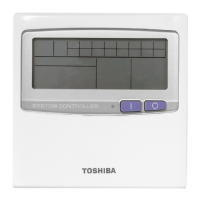Central remote controller Owner’s Manual
59
-EN
Language
Screen Contrast
Backlight
Changing the screen display (Screen Display Settings)
1 In the “Settings Menu” screen, select “Screen Display
Settings” and then press [ ] (Confirm).
The “Screen Display Settings” screen is displayed.
2 Select an item using [∧] and [∨], and then press [ ] (Confirm).
The screen corresponding to the selected item is displayed.
1 Select “Language” using [∧] and [∨], and then press [ ]
(Confirm).
The “Language” screen is displayed.
• “ ” indicates the currently set item.
2 Select the language using [∧] and [∨], and then press [ ]
(Confirm).
The selected language is set.
• If you press [ ] (Return), the “Screen Display Settings” screen is
displayed again.
1 Select “Screen Contrast” using [∧] and [∨], and then press [ ]
(Confirm).
The “Screen Contrast” screen is displayed.
2 Move using [<] and [>], and then press [ ] (Confirm).
The adjusted contrast is set.
• If you press [ ] (Return), the “Screen Display Settings” screen is
displayed again.
1 Select “Backlight” using [∧] and [∨], and then press [ ]
(Confirm).
The “Backlight” screen is displayed.
• “ ” indicates the currently set item.
2 Select the duration of the backlight remaining on using [∧] and
[∨], and then press [ ] (Confirm).
The selected item is set.
• If you press [ ] (Return), the “Screen Display Settings” screen is
displayed again.

