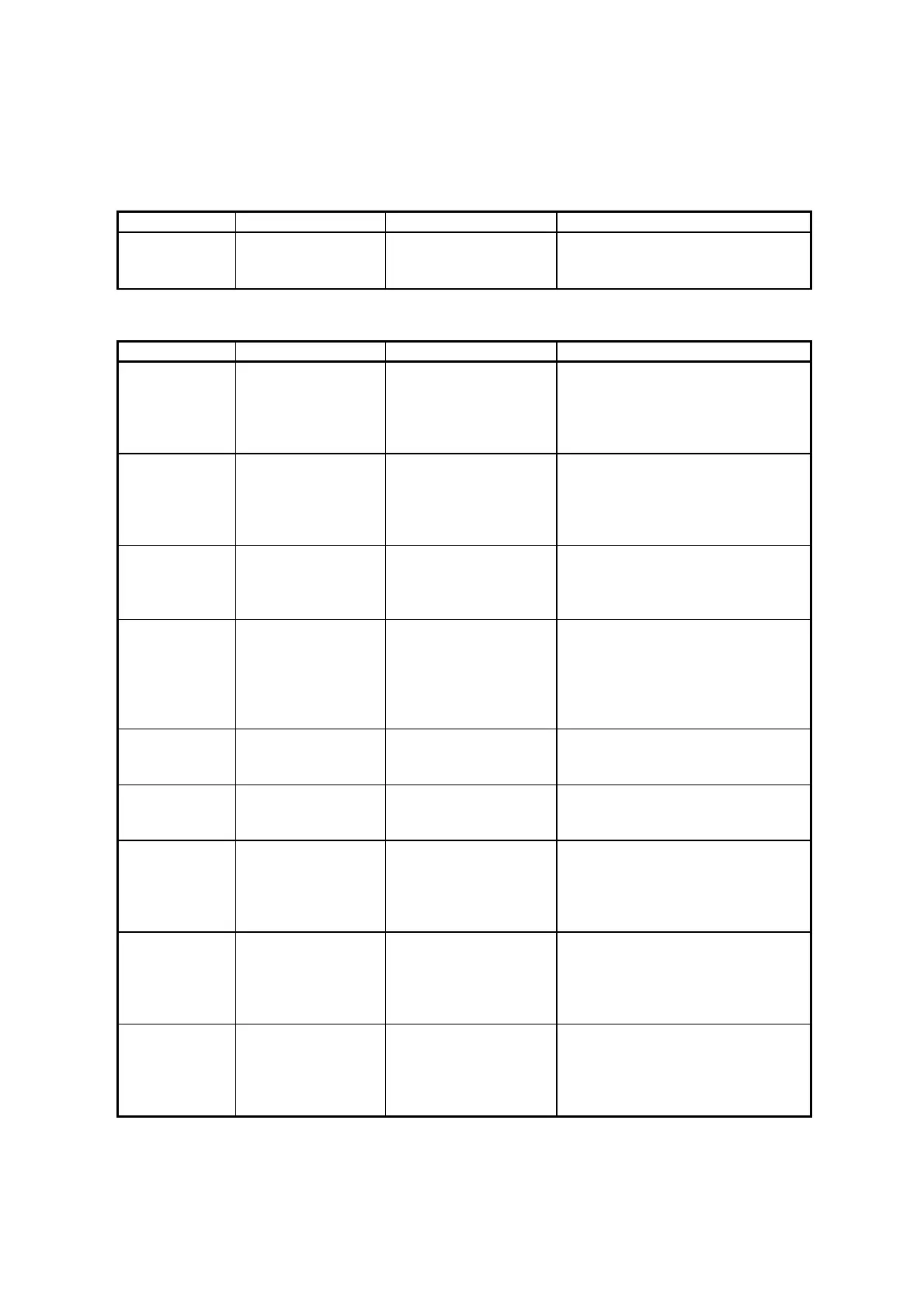Appendix2. The diffrence between DPCS and DPCS Emulator
48
Item DPCS DPCE Emulator Notes
The action at the
time of download
After downloading, the
control card starts.
After downloading, the
control card starts.
At HALT mode and RUN mode, you can
download. When HALT mode shifts
RUN mode, all control card start.
Table A2.7 List of the difference (7)
Self diagnostic
Item DPCS DPCE Emulator Notes
RAM When it starts, it
diagnoses by data
writing. When it runs, it
diagnoses at
background.
Memory Parity error
check by hard ware.
ROM There is a check sum
in firm ware ROM.
A check sum is
diagnosed
periodically.
There is a check sum in
firm ware FROM.
A check sum is diagnosed
periodically.
I/O of VLCPXn ADC Error.
MV read back error
SLP05/06 module has self
diagnostics. (ADC Error,
MV read back Error,
Memory check etc)
Action at I/O
failure of
VLCPXn
At the time of ADC
Error detection,
control stop. At the
time of all MV error
detection, control card
goes to down.
At the time of ADC Error
detection, control stop.
At the time of MV Error
detection, control stop.
When SLP05/06 module detect error,
DPCS emulator does not go to error
down. Only applicable portion stop.
I/O of VPCPX2 ADC Error
I/O Bus Error
I/O modules have self
diagnostics. (ADC Error,
Memory check etc)
Action at I/O
failure of
VPCPX2
VPCPX2 continues
operation.
DPCS emulator continues
operation.
Display
mechanism
ALM LED
Red blink shows error.
Red lighting shows the
waiting for Download.
Seven segment LED,
double figures .
A state of operation is
displayed in character
form.
DPCS emulator do not display I/O error
on that LED.
You can confirm the error portion using
the OIS.
Scan busy No alarm Light alarm.
If scan busy alarm occurs
continuously 5 times, light
alarm is changed heavy
alarm.
I/O failure The error in I/O card
are managed per slot.
The error in I/O card are
managed per slot.
One I/O slot may consist of two or four
I/O modules. At this case, even when
one I/O module occurred error, that
failed I/O module inputs become
unusual.
