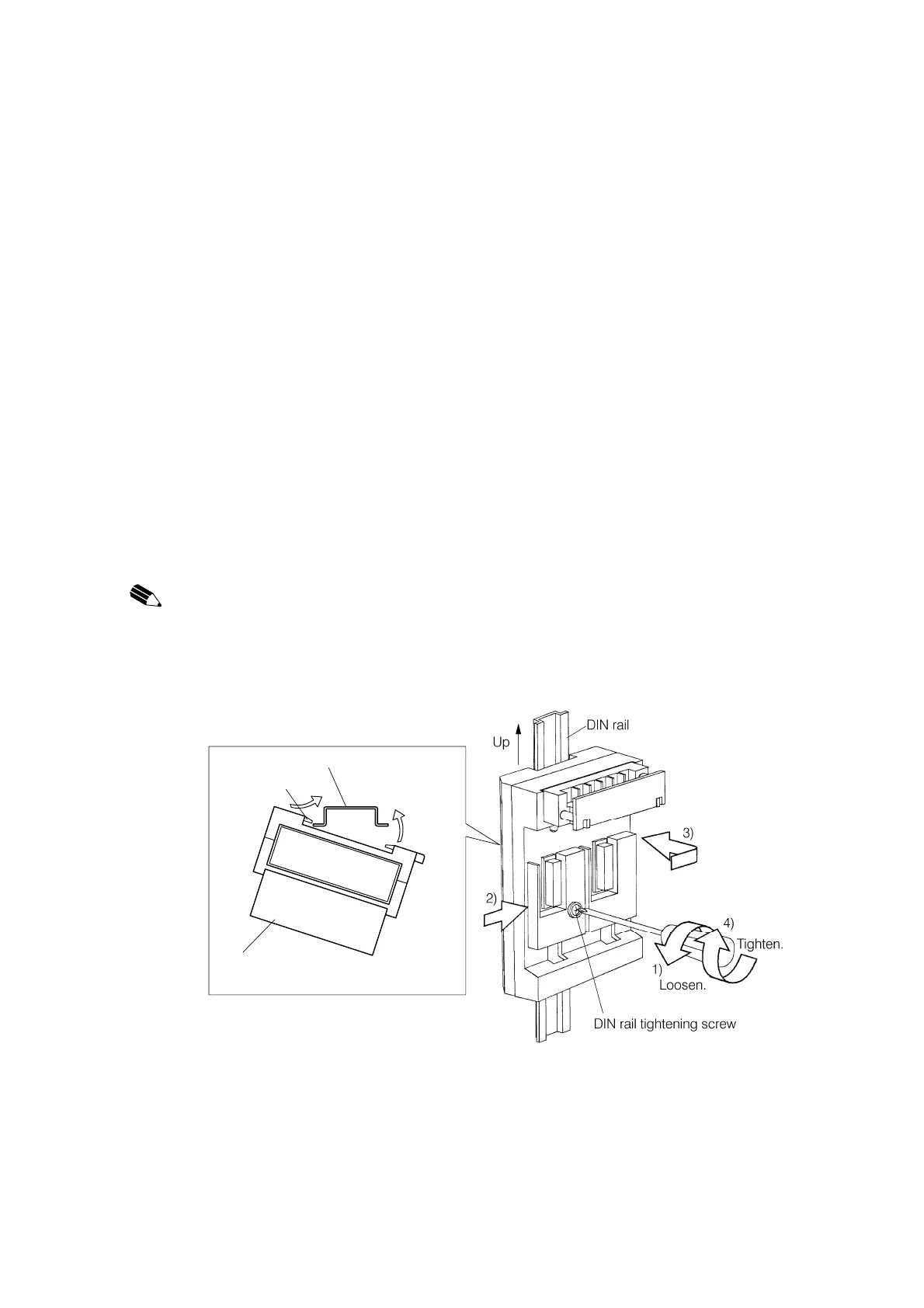2. Installation and Wiring
16
Communication Base Unit, Terminal Block Unit and I/O base unit Mounting
Mount the communication base units and the terminal block units on the DIN rail according to
the following procedure.
1) Completely loosen the communication base unit or terminal block unit DIN rail tightening
screw. Open the DIN rail stopper on the rear of the communication base unit or terminal
block unit, so that it engages with the DIN rail.
2) Slightly lift the right side of the communication base unit or the terminal block unit, then,
while fitting the left edge of the DIN rail into the DIN rail mounting groove, slide it a bit to
the right to fit it into the gap between the left edge of the DIN rail and the DIN rail stopper.
Push it to the right until it stops completely.
3) Push the right side of the communication base unit or terminal block unit to the DIN rail
side until it snaps into place with a click.
4) Tighten the DIN tightening screw on the communication base unit or the terminal block
unit, to fix the communication base unit or the terminal block unit to the DIN rail.
NOTICE:
Loosen the DIN rail stopper completely before mounting the unit.
If it is not loosened completely, it might not be possible to fix the unit in place, or the case
might be damaged.
Figure 2.6 Mounting on the DIN rail
Communication base unit
(or terminal block unit)
DIN raill stopper
DIN rail
DIN rail mounting
groove
2)
3)
