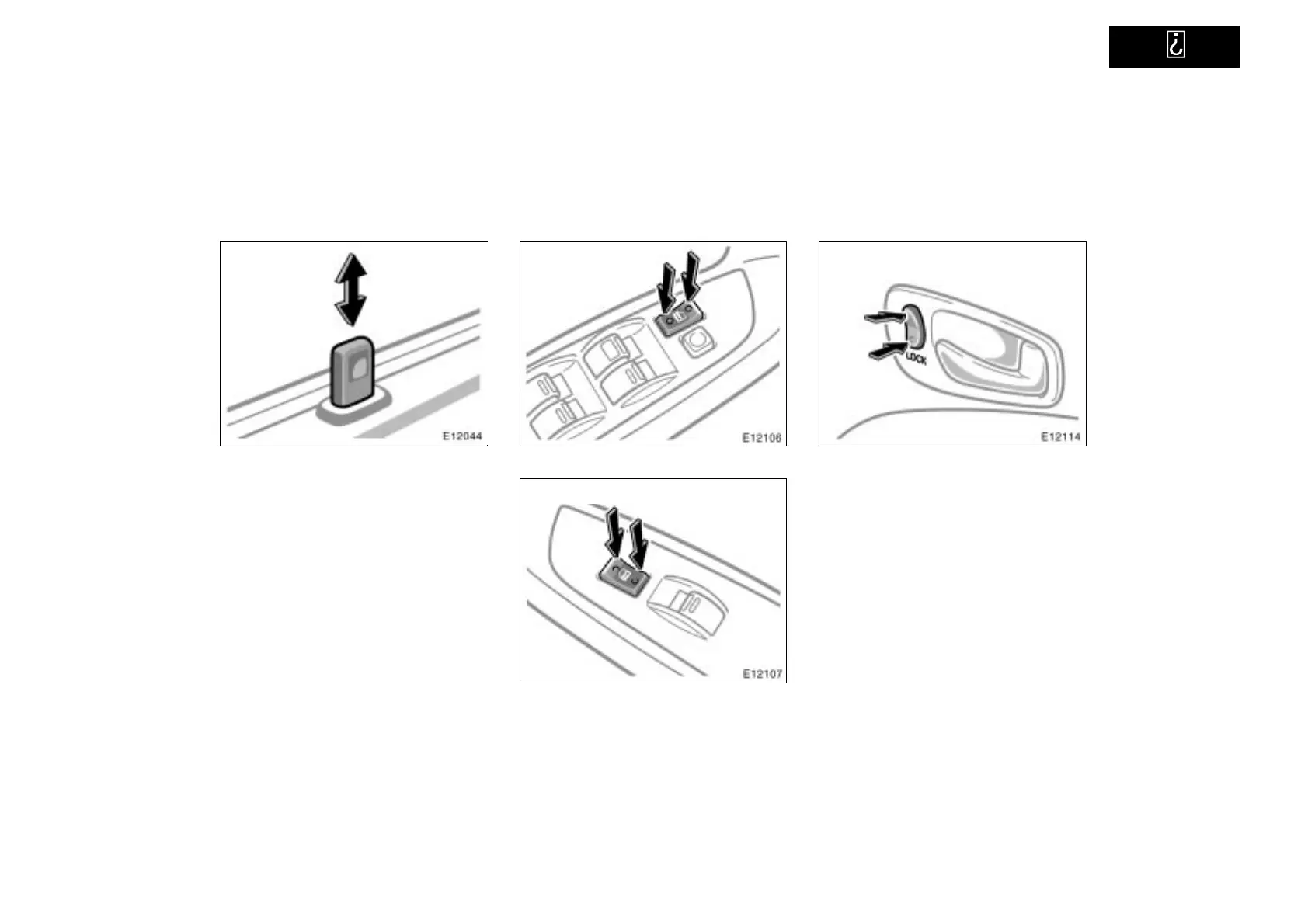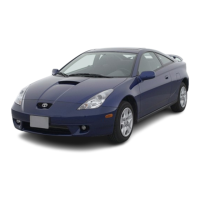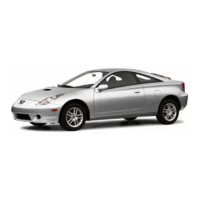’01 Corolla U (L/O 0005)
11
2001MY_COROLLA_U (OM12720U)
LOCKING AND UNLOCKING WITH
INSIDE LOCK BUTTON
Move the lock button.
To lock: Push the button down.
To unlock: Pull the button up.
Closing the door with the lock button in
the lock position will also lock the door.
Be careful not to lock your keys in the
vehicle.
Vehicles with power door lock sys-
tem—The door cannot be locked if you
leave the key in the ignition switch.
With power windows (driver’s side)
With power windows (passenger’s side)
Without power windows
LOCKING AND UNLOCKING WITH
POWER DOOR LOCK SWITCH
Push the switch.
Vehicles with power windows—
To lock: Push the switch on the front side.
To unlock: Push the switch on the rear
side.
Vehicles without power windows—
To lock: Push the switch on the “LOCK”
side.
To unlock: Push the switch on the oppo-
site side of the “LOCK” side.
All the doors lock or unlock simultaneous-
ly.
