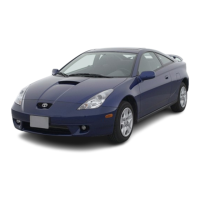01_SEQUOIA_U (L/O 0009)
174
2001 SEQUOIA (OM34414U)
2. Bi−level—Air flows from both the floor
vents and the instrument panel vents.
When you set the temperature selector
setting at about the middle in automatic
operation, warm air flows out of the
floor vents and relatively low−tempera-
ture air flows out of the center and
side vents.
3. Floor—Air flows mainly from the floor
vents.
It is recommended to close the lower
vent. For details about it, see “Instru-
ment panel vents” on page 179 in this
section.
4. Floor/Windshield—Air flows mainly
from the floor vents and windshield
vents.
It is recommended to close the lower
vent. For details about it, see “Instru-
ment panel vents” on page 179 in this
section.
Use with the air intake selector posi-
tioned in FRESH.
For details about air flow selector settings,
see “—Air flow selector settings” de-
scribed below.
Windshield air flow button
When this button is pressed, air flows
mainly from the windshield vents.
Pressing the button once again returns the
air flow mode to the last one used.
This button allows the air intake to select
FRESH automatically. This is to clean up
the front view more quickly. If you want
to return the setting to RECIRCULATE
mode, press the air intake selector button
once again.
Press the “A/C” button for dehumidified
heating or cooling. This setting clears the
front view more quickly.
It is recommended to close the lower
vent. For details about it, see “Instrument
panel vents” on page 179 in this section.
For details about air flow selector settings,
see “—Air flow selector settings” de-
scribed below.
For further information for removing frost
and fog, see “Instrument panel vents” on
page 179 in this section.

