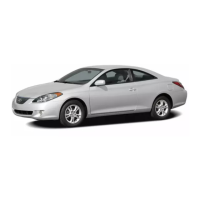’05 MATRIX_U (L/O 0409)
17
2005 MATRIX from Sep. ’04 Prod. (OM12892U)
Locking operation
Unlocking operation
To lock and unlock all the side doors
and back door, push the switches of
the transmitter slowly and securely.
To lock: Push the “LOCK” switch. All the
side doors and back door are locked si-
multaneously. At this time, turn signal
lights flash once.
Check to see that all the side doors and
back door are securely locked.
If any of side doors or back door is not
securely closed, or if the key is in the
ignition switch, locking cannot be per-
formed by the “LOCK” switch.
To unlock: Push the “UNLOCK” switch
once to unlock the driver’s door alone.
Pushing the switch twice within 3 seconds
unlocks all the side doors and back door
simultaneously. At this time, turn signal
lights flash twice.
When the interior light dial is in the door
position, and all the side doors and back
door are unlocked simultaneously with a
wireless remote control transmitter, the in-
terior lights come on for about 15 seconds
and then fade out, even if the door is not
opened. (For further information, see “Inte-
rior/instrument panel light control” on page
97 in Section 1−5.)
You have 30 seconds to open a door after
using the wireless remote unlock feature.
If a door is not opened by then, all the
side doors and back door will be automati-
cally locked again.
If the “LOCK” or “UNLOCK” switch is kept
pressed in, the locking or unlocking opera-
tion is not repeated. Release the switch
and then push again.
—Locking and unlocking
doors

