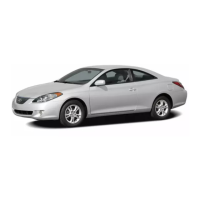05_SEQUOIA_U (L/O 0409)
27
2005 SEQUOIA from Sep. ’04 Prod. (OM34431U)
CAUTION
Before driving, be sure that the doors
are closed and locked, especially
when small children are in the ve-
hicle. Along with the proper use of
seat belts, locking the doors helps
prevent the driver and passengers
from being thrown out from the ve-
hicle during an accident. It also helps
prevent the doors from being opened
unintentionally.
You can set the following auto door
locking and unlocking functions.
(a) Locking linked with the shift posi-
tion
All the side doors and back door are
locked automatically when the selector le-
ver is moved out of the “P” position with
the ignition switch in the “ON” position.
(b) Unlocking linked with the shift posi-
tion
All the side doors and back door are un-
locked automatically when the selector le-
ver is moved to the “P” position with the
ignition switch in the “ON” position.
(c) Locking linked with the vehicle
speed
All the side doors and back door are
locked automatically when the vehicle
speed reaches 20 km/h (12 mph) or high-
er. However, if any door is unlocked dur-
ing driving, this auto locking function will
not operate until the unlocked door is
opened once.
(d) Unlocking linked with opening the
driver’s door
All the side doors and back door are un-
locked automatically when the driver’s
door is opened within 10 seconds after
the ignition switch is turned from “ON” to
the “ACC” or “LOCK” position.
Setting the functions
1. Close all the side doors and back door.
2. Turn the ignition switch to the “ON”
position.
3. Within 10 seconds after the ignition
switch is turned to the “ON” position;
! To set function (a)
Push and hold the front of the driver’s
side power door lock switch for 5 sec-
onds with the selector lever in the “P”
position.
! To set function (b)
Push and hold the rear of the driver’s
side power door lock switch for 5 sec-
onds with the selector lever in the “P”
position.
! To set function (c)
Push and hold the front of the driver’s
side power door lock switch for 5 sec-
onds with the selector lever in any
position except “P”.
—Automatic door locking and
unlocking functions

