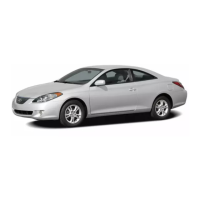05_SEQUOIA_U (L/O 0409)
28
2005 SEQUOIA from Sep. ’04 Prod. (OM34431U)
! To set function (d)
Push and hold the rear of the driver’s
side power door lock switch for 5 sec-
onds with the selector lever in any
position except “P”.
All the side doors and back door automati-
cally lock and unlock when you release
the power door lock switch. This indicates
that the function is set. If all the doors do
not lock and unlock, the time the switch
was held may have been too short or too
long. Perform the procedure over again
starting from step 1.
If you want to cancel a function, repeat
the procedure. Each time you perform the
procedure, the function is set or can-
celled.
Window lock
switch
Driver’s door switches
Front passenger’s door switch
OPERATING FROM INSIDE
The windows can be operated with the
switch on each side door.
The power windows work when the ignition
switch is in the “ON” position.
Key off operation: If both front doors are
closed, they work for 43 seconds even
after the ignition switch is turned off. They
stop working when either front side door
is opened.
OPERATING THE DRIVER’S AND FRONT
PASSENGER ’S W INDOWS
Use the switches on the driver’s door
and front passenger’s door.
Normal operation: The window moves as
long as you hold the switch.
To open: Lightly push down the switch.
To close: Lightly pull up the switch.
If you push in the window lock switch on
the driver’s door, the passenger’s window
cannot be operated.
Power windows

