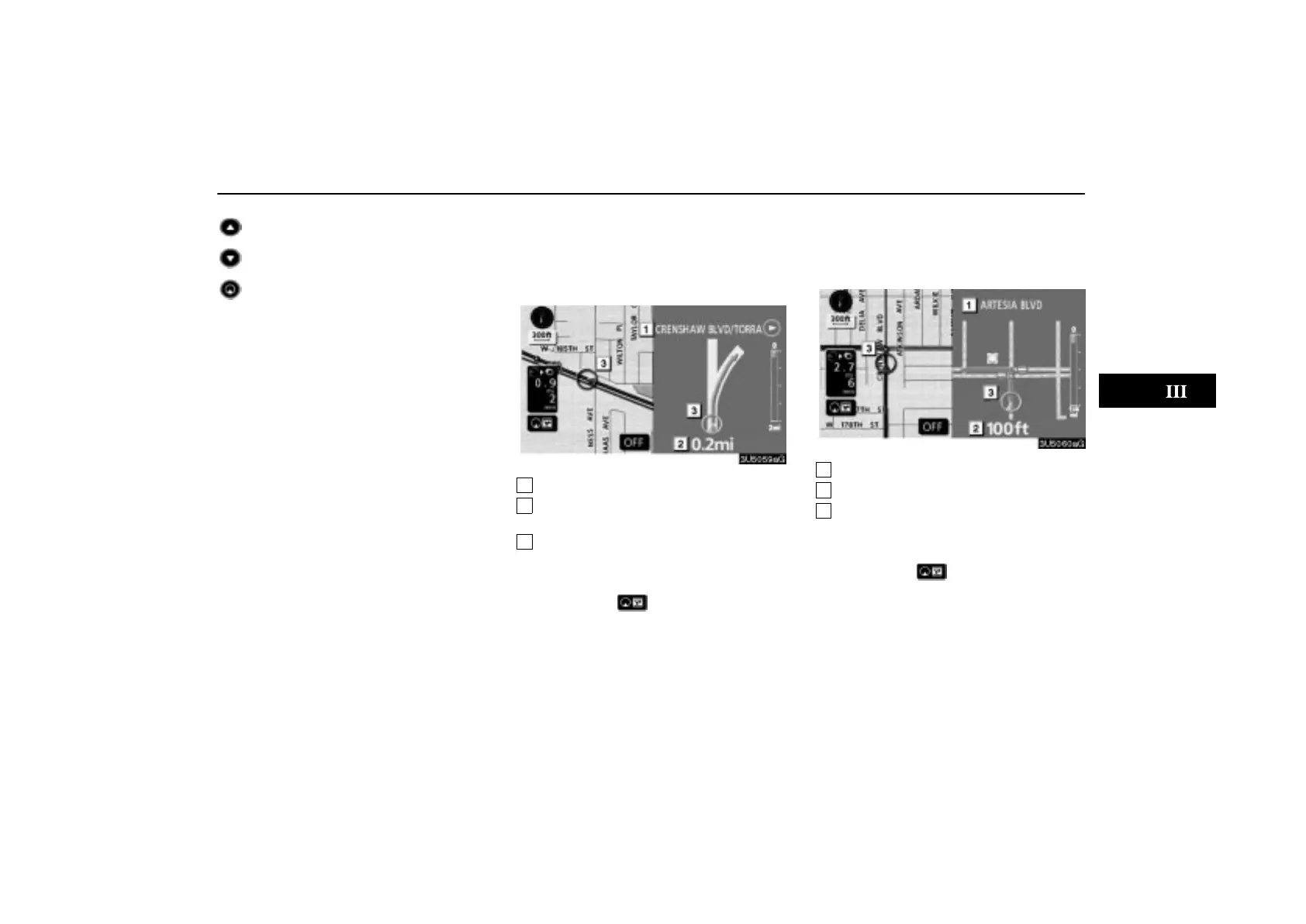ROUTE GUIDANCE
49
: To scroll for farther junctions or exits.
: To scroll for closer junctions or exits.
: To scroll for the closest three junctions
or exits.
When approaching a freeway en-
trance, exit or junction
When the vehicle approaches an entrance,
exit, or junction, the guidance screen for the
freeway will be displayed.
1
Road/area name
2
Distance from the current position to
the entrance, exit, or junction
3
Current position
“OFF”: The guidance screen on freeway dis-
appears and the map screen appears.
When touching
or pushing the “MAP/
VOICE” button, the guidance screen on free-
way reappears.
When approaching an intersection
When the vehicle approaches an intersec-
tion, the intersection guidance screen will be
displayed.
1
Next street name
2
Distance to the intersection
3
Current position
“OFF”: The intersection guidance screen
disappears and the map screen appears.
When touching
or pushing the “MAP/
VOICE” button, the intersection guidance
screen reappears.
