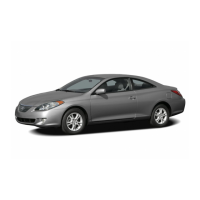193
2007 SEQUOIA from Aug. ’07 Prod. (OM34462U)
u16037
(c) Vehicle height adjustment
To change the mode, push the height
control switch on either side of “!”
(higher) or “"” (lower).
The height control indicator light indicates
which mode is selected. (See “(d) Indica-
tor lights” described below.)
Selecting “HI” mode—
Push the height control switch on the “!”
side when the vehicle speed is 30 km/h
(18 mph) or less.
To change “N” mode to “HI”, push the
switch once.
To change “LO” mode to “HI”, push the
switch twice.
Selecting “N” mode—
To change “HI” mode to “N”, push the
height control switch on the “"” side
once.
If the underbody of the vehicle has
touched the surface on bumpy roads, the
vehicle height cannot be lowered with the
height control switch.
To change “LO” mode to “N”, push the
height control switch on the “!” side
once.
Selecting “LO” mode—
Push the height control switch on the “"”
side while the vehicle is stopped.
To change “N” mode to “LO”, push the
switch once.
To change “HI” mode to “LO”, push the
switch twice.
If the underbody of the vehicle has
touched the surface on bumpy roads, the
vehicle height cannot be lowered with the
height control switch.
Even if the engine is stopped while the
vehicle height is being lowered, the opera-
tion continues for up to 35 seconds. If,
within this 35 seconds, any of the side
doors or the back door is opened, opera-
tion will continue for a further 15 seconds.
When adjusting the vehicle height with
one or more doors open, make sure that
there is nothing that might come into con-
tact with the vehicle body or around the
doors.
07 05.22

