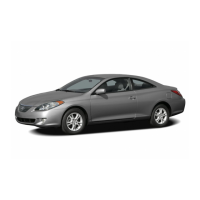196
2007 SEQUOIA from Aug. ’07 Prod. (OM34462U)
(e) Parking and stopping tips
If you immediately stop the engine to park
the vehicle after off−road driving, the ve-
hicle height is lowered slightly as the ve-
hicle becomes cool. When parking, make
sure there is nothing that will be in con-
tact with the underbody of the vehicle.
When you start the engine, the vehicle
returns to the previous height.
If you park the vehicle for a long time,
the vehicle height may be gradually low-
ered. When parking for a long time, make
sure there is nothing that will be in con-
tact with the underbody of the vehicle.
When you start the engine, the vehicle
returns to the previous height.
If you stop the engine, the vehicle height
may change in accordance with the
change in the temperature. When you
start the engine, the vehicle returns to the
previous height.
(f) Rear height control failure warning
If there is a problem somewhere in the
rear height control air suspension, “N”
mode is automatically selected. If this oc-
curs, the manual control mode indicator
light blinks and the vehicle height control
cannot be activated until the malfunction
is corrected. If this is the case, bring your
vehicle to your Toyota dealer as soon as
possible and have it checked.
u16047
(a) Selecting manual control mode
To select manual control mode, push
the height control mode select switch
with the vehicle stopped. The manual
control mode indicator light comes on
and the vehicle height is fixed at the
current height. The height can be ad-
justed by pushing the height control
switch.
The selected height is memorized in the
system even after the engine is stopped.
If you push the height control mode select
switch again, the manual control mode in-
dicator light goes out and automatic con-
trol mode is selected.
07 05.22
—Manual control mode

