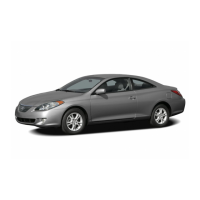267
2007 SEQUOIA from Aug. ’07 Prod. (OM34462U)
CHANGING AUDIO FORMAT (DVD audio
only)
Push the “Audio” switch on the screen or
the “AUDIO” button on the controller and
the changing audio format screen will ap-
pear.
u17195
Each time you touch the “Audio” switch,
another audio format stored on the disc is
selected.
Push the “Back” switch to return to the
previous screen.
u17196
DVD video
DVD audio
07 05.22

