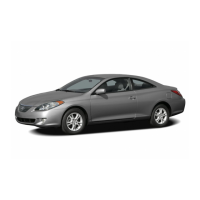272
2007 SEQUOIA from Aug. ’07 Prod. (OM34462U)
u17118
TURNING THE ANGLE MARK ON OR
OFF
The angle mark can be turned on for
discs that are multi−angle compatible.
Each time you push the “Angle Mark”
switch on the screen, the angle mark
turns on or off alternately.
u17083
SETTING LEVEL OF VIEWER
RESTRICTIONS
You can restrict the play back screen by
setting the viewer restrictions. You can
prevent the restriction with a password.
Some discs do not supply a restriction.
To set the level of viewer restriction, push
the “Parental” switch on the “Setup Menu
1” screen. The “Enter Personal Code”
screen will appear.
u17084
Push the number for the password and
the “Enter” switch. The “Select Restriction
Level” screen will appear.
If you enter a wrong number, push the
“Clear” switch to delete the number.
You cannot change the setting without in-
putting the password. When you forget or
change the password, push the “Clear”
switch ten times to initialize the password.
To return to the “Setup Menu 1” screen,
push the “Back” switch.
07 05.22

