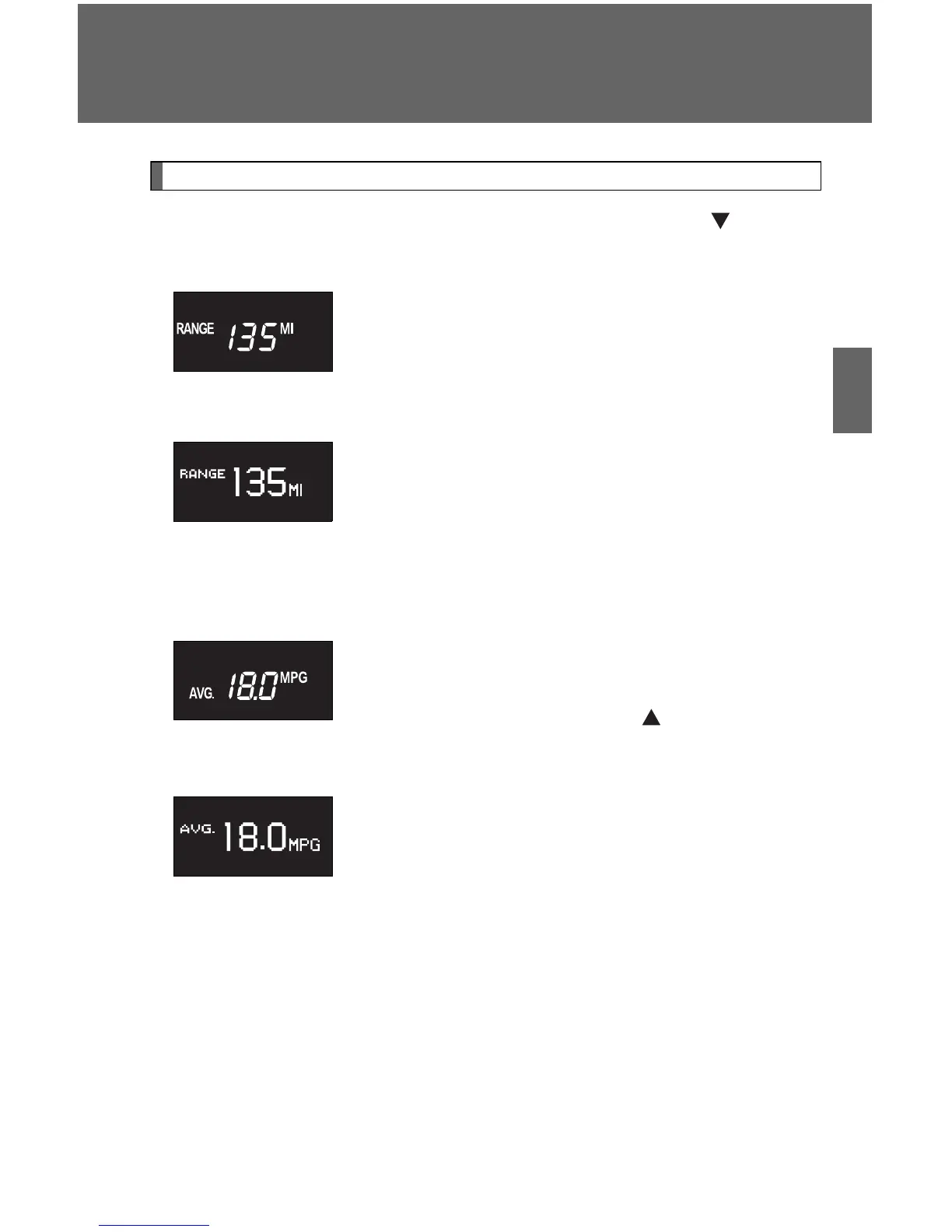195
2-2. Instrument cluster
2
When driving
Trip information
Items displayed can be switched by pressing the “MODE/ ” button.
■ Driving range
■ Average fuel consumption
(vehicles without
Multi-terrain Select)
(vehicles with
Multi-terrain Select)
Displays the estimated maximum distance that
can be driven with the quantity of fuel remaining
•This distance is computed based on your average
fuel consumption. As a result, the actual distance
that can be driven may differ from that displayed.
•When only a small amount of fuel is added to the
tank, the display may not be updated.
(vehicles without
Multi-terrain Select)
(vehicles with
Multi-terrain Select)
Displays the average fuel consumption since the
function was reset
Pressing and holding the “SET/ ” button will reset
the average fuel consumption.
