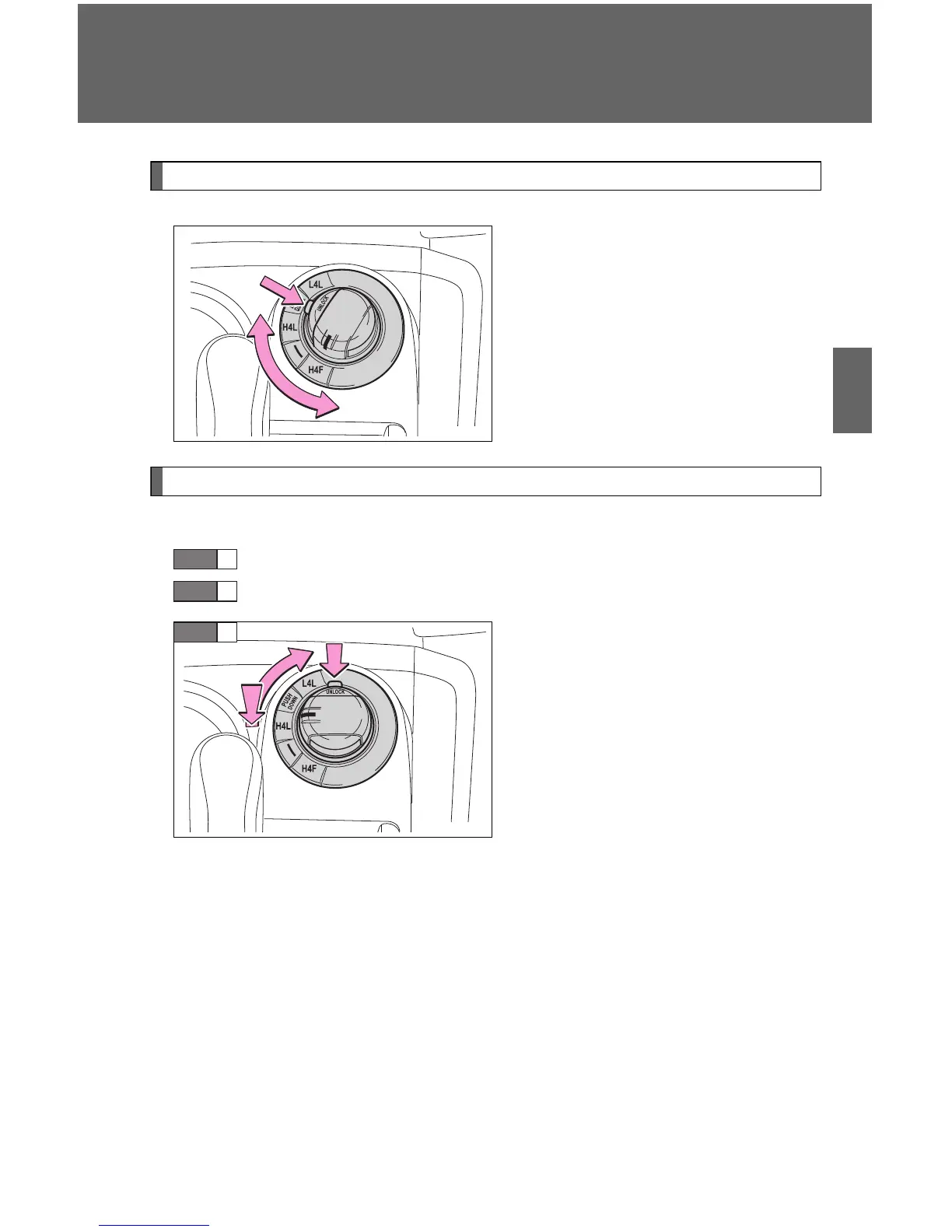227
2-4. Using other driving systems
2
When driving
Shifting between H4F and H4L
Push the “UNLOCK” button and
turn the four-wheel drive control
switch to H4L or H4F.
This can be done at any speed.
The center differential lock indica-
tor will turn on (H4L) or go off
(H4F).
Shifting between H4L and L4L
■ Shifting from H4L to L4L
Stop the vehicle completely.
Shift the shift lever to N.
Push the “UNLOCK” button and
then push and turn the four-
wheel drive control switch to
L4L.
Maintain this condition until the
low speed four-wheel drive indi-
cator turns on.
