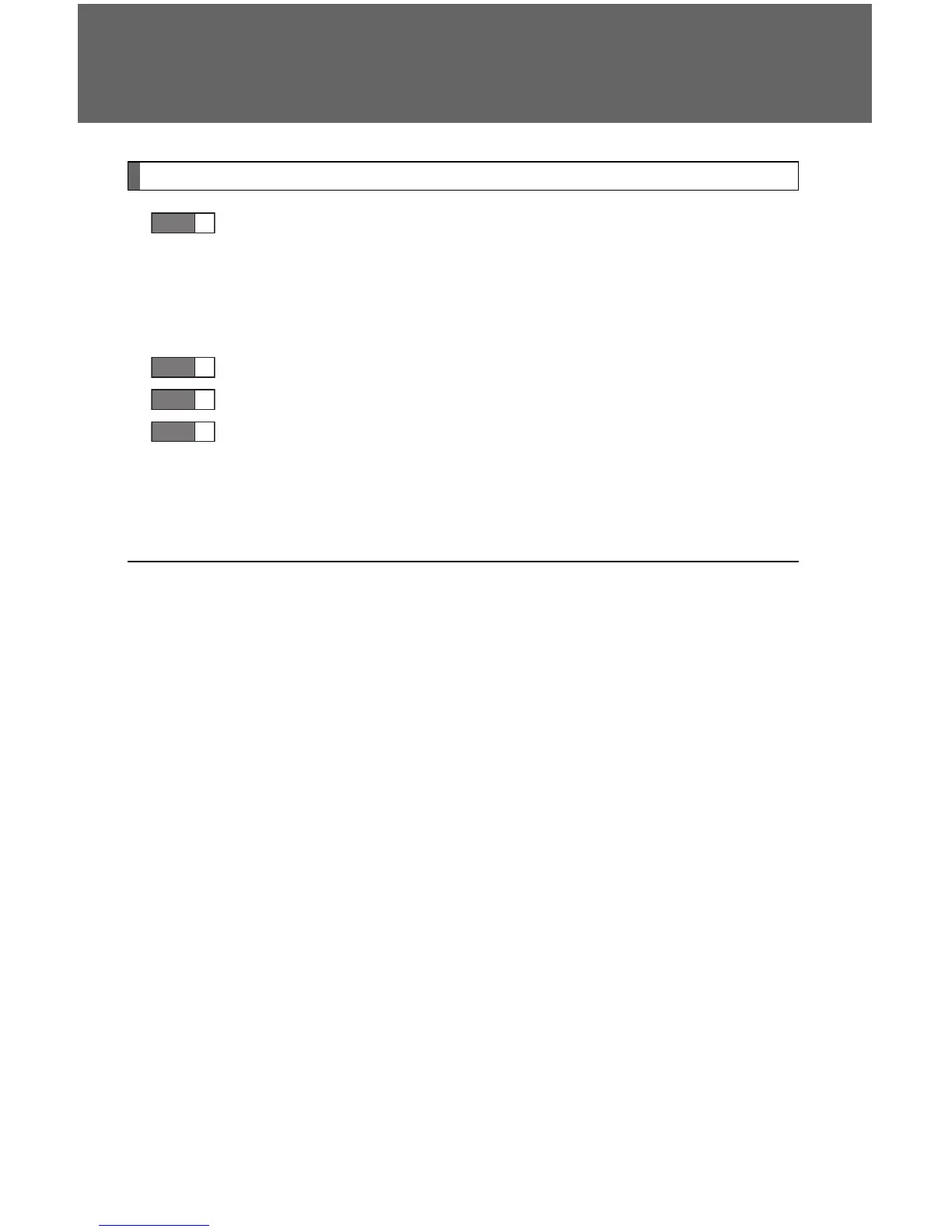236
2-4. Using other driving systems
Using the rear differential lock system
Before using the rear differential lock system:
Stop the vehicle, shift the shift lever to N and shift the front-
wheel drive control lever into L4 to see if this is sufficient. If
this has no effect, additionally use the rear differential lock
system.
Be sure the wheels have stopped spinning.
Press the rear differential lock switch.
Gently depress the accelerator pedal.
After the rear differential is locked, the indicator will come on.
Unlock the rear differential as soon as the vehicle moves.
To u nl o ck th e r ear d i ff ere n ti a l, pr e ss the sw it c h a gai n .
■ Locking the rear differential
The following systems do not operate when the rear differential is locked. It
is normal operation for the ABS warning light and VSC off indicator to be on
at this time.
•ABS
•Multi Terrain ABS
•Brake assist system
•VSC
•Hill-start assist control
■ The rear differential lock is disengaged when
The front-wheel drive control lever is shifted to H2 or H4.
Never forget to turn off the switch after using this feature.
■ After unlocking the rear differential
Check that the indicator goes off.
