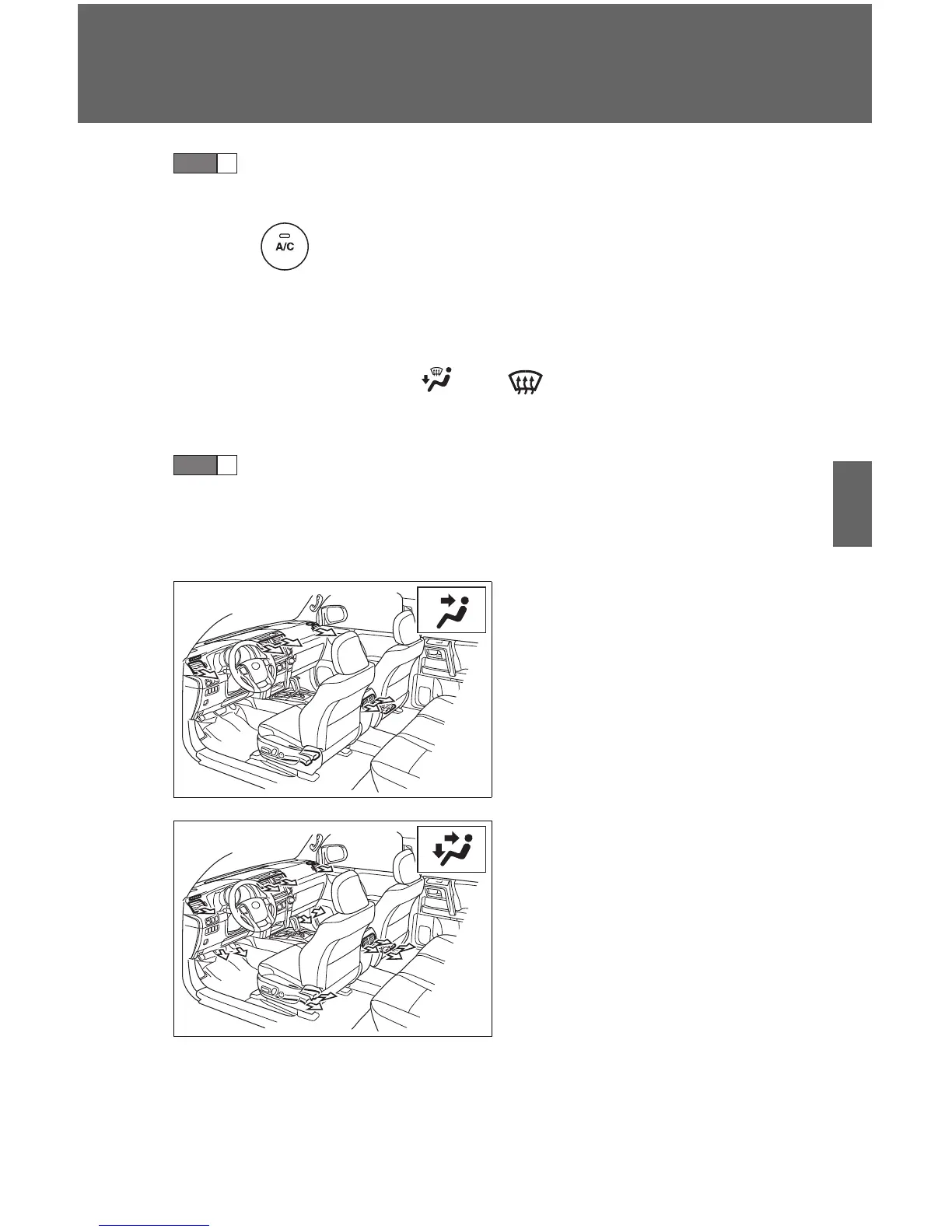297
3-1. Using the air conditioning system and defogger
3
Interior features
To a dj u st t he t em p e r a t ur e se t tin g , t urn th e te mp e ra t ur e co n tr ol
knob clockwise (warm) or counterclockwise (cool).
If is not pressed, the system will blow ambient temperature
air or heated air.
For quick cooling, turn the temperature control knob to “MAX A/C”.
The air conditioning will automatically turn on and, if an air outlet
position other than or is selected, the system will be
set to recirculated air mode. While “MAX A/C” is selected, it is not
possible to turn off the air conditioning.
To sel e ct the ai r o u tl e ts , se t th e air outlet selector knob to the
desired position.
The positions between the air outlet selections shown below can
also be selected for more delicate adjustment.
Air flows to the upper body.
Air flows to the upper body and
feet.
