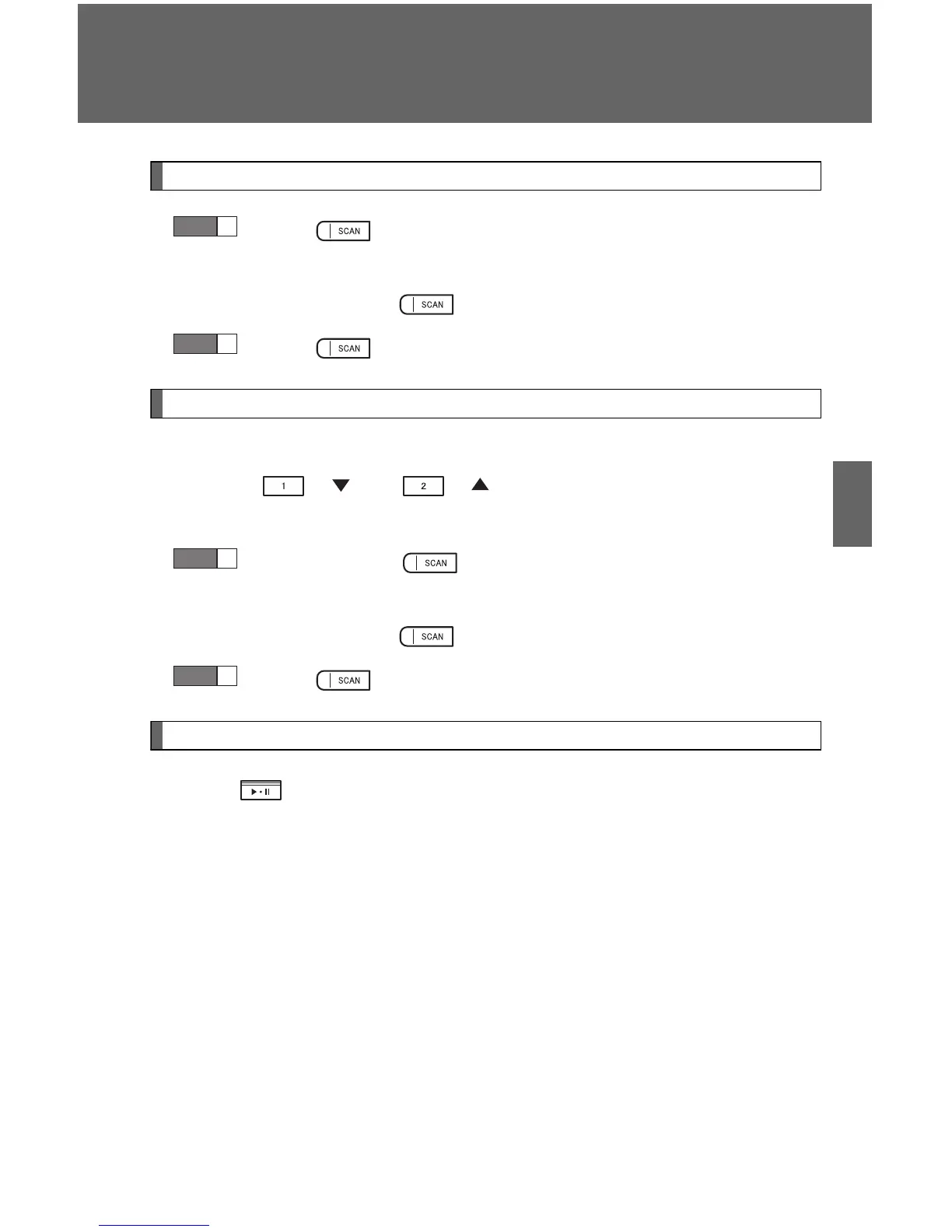327
3-2. Using the audio system
3
Interior features
Scanning tracks
Press .
The first ten seconds of each track will be played.
To c anc e l, p res s a g ain .
Press again when the desired track is reached.
Selecting a CD (type C only)
■ Selecting a CD to play
Press ( ) or ( ).
■ Scanning loaded CDs
Press and hold until you hear a beep.
The first ten seconds of the first track on each CD will be played.
To c anc e l, p res s a g ain .
Press again when the desired CD is reached.
Playing and pausing tracks (type B and C)
Press .
