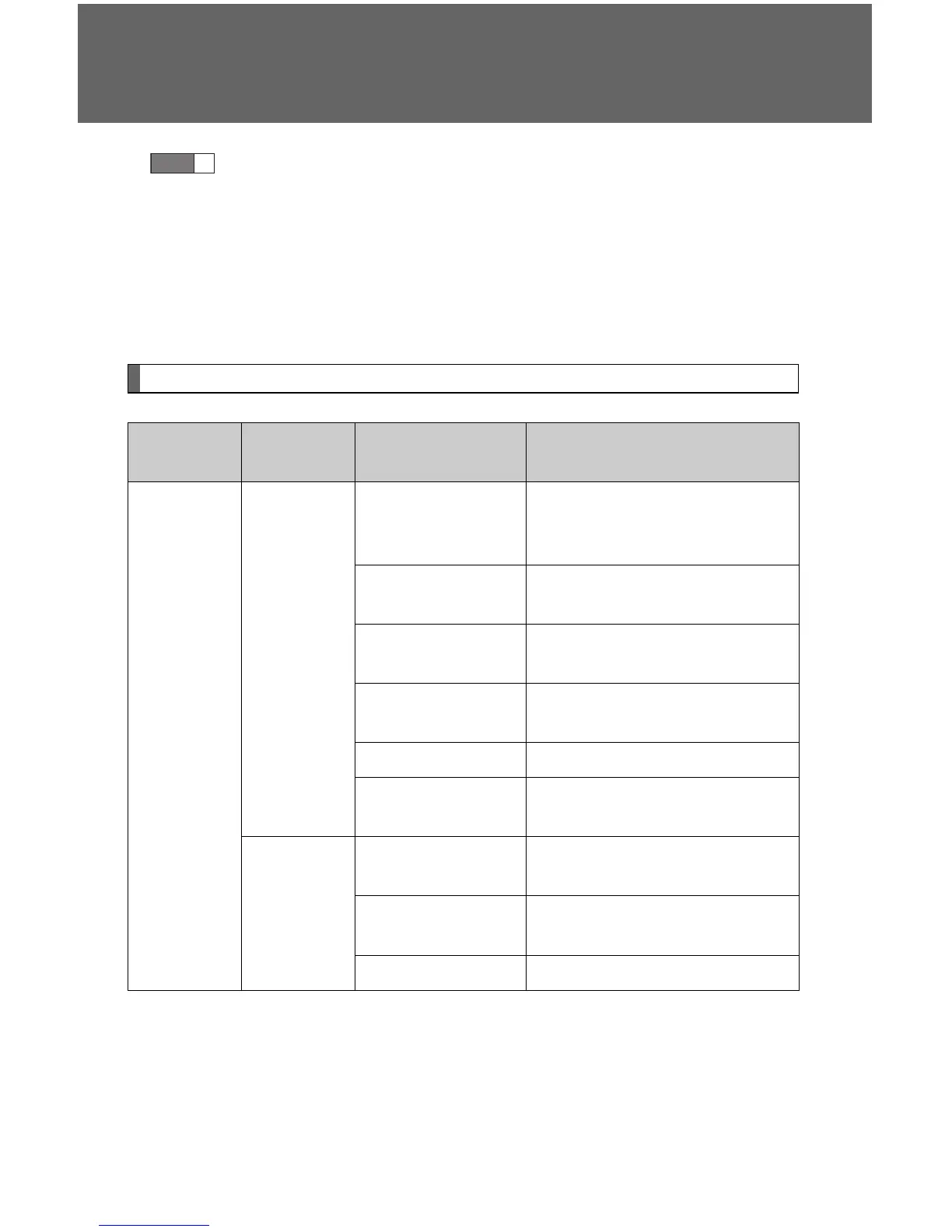370
3-3. Using the Bluetooth
®
audio system
Input the passkey into the portable player.
Refer to the manual that comes with the portable player for the oper-
ation of the portable player.
Guidance for registration completion is heard.
If the portable player has a Bluetooth
®
phone, the phone can be reg-
istered at the same time. (→P. 3 8 6 )
Menu list of the Bluetooth
®
audio system
“BT Audio Setup” can be canceled by pressing the on-hook switch or
saying the voice command, “Cancel”.
First menu
Second
menu
Third menu Operation detail
Setup
(Setup)
BT Audio
Setup
(BT audio
setup)
Pair Audio
Players (Pair
audio player)
Registering a portable player
Select Audio
Player
Selecting a portable player to
be used
Change Name
Changing the registered
name of a portable player
List Audio
Players
Listing the registered porta-
ble players
Set Passkey Changing the passkey
Delete Audio
Player
Deleting a registered porta-
ble player
System
Setup
Guidance Vol-
ume
Setting voice guidance vol-
ume
Device Name
Displaying the Bluetooth
®
device address and name
Reset Setting Initializing the system
