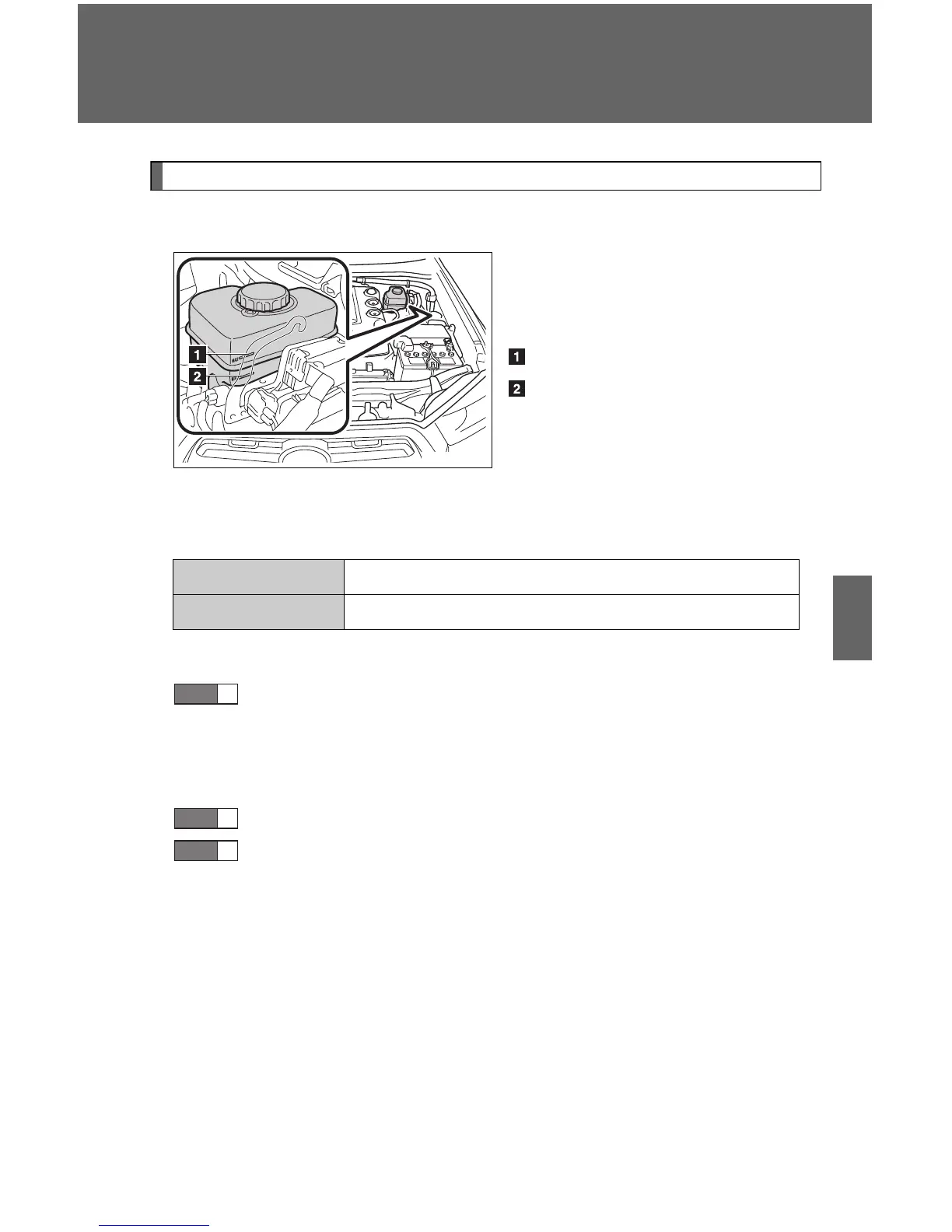505
4-3. Do-it-yourself maintenance
4
Maintenance and care
Brake fluid
■ Checking fluid level
The brake fluid level should be
between the “MAX” and “MIN”
lines on the tank.
MAX
MIN
■ Adding fluid
Make sure to check the fluid type and prepare the necessary item.
■ Refilling brake fluid
Vehicles without a smart key system
Turn the engine switch off.
Vehicles with a smart key system
Turn the “ENGINE START STOP” switch off.
Depress the brake pedal more than 40 times.
Remove the reservoir cap by hand. Add brake fluid up to the
“MAX” line.
If you do not follow the procedure above, the reservoir may over-
flow.
