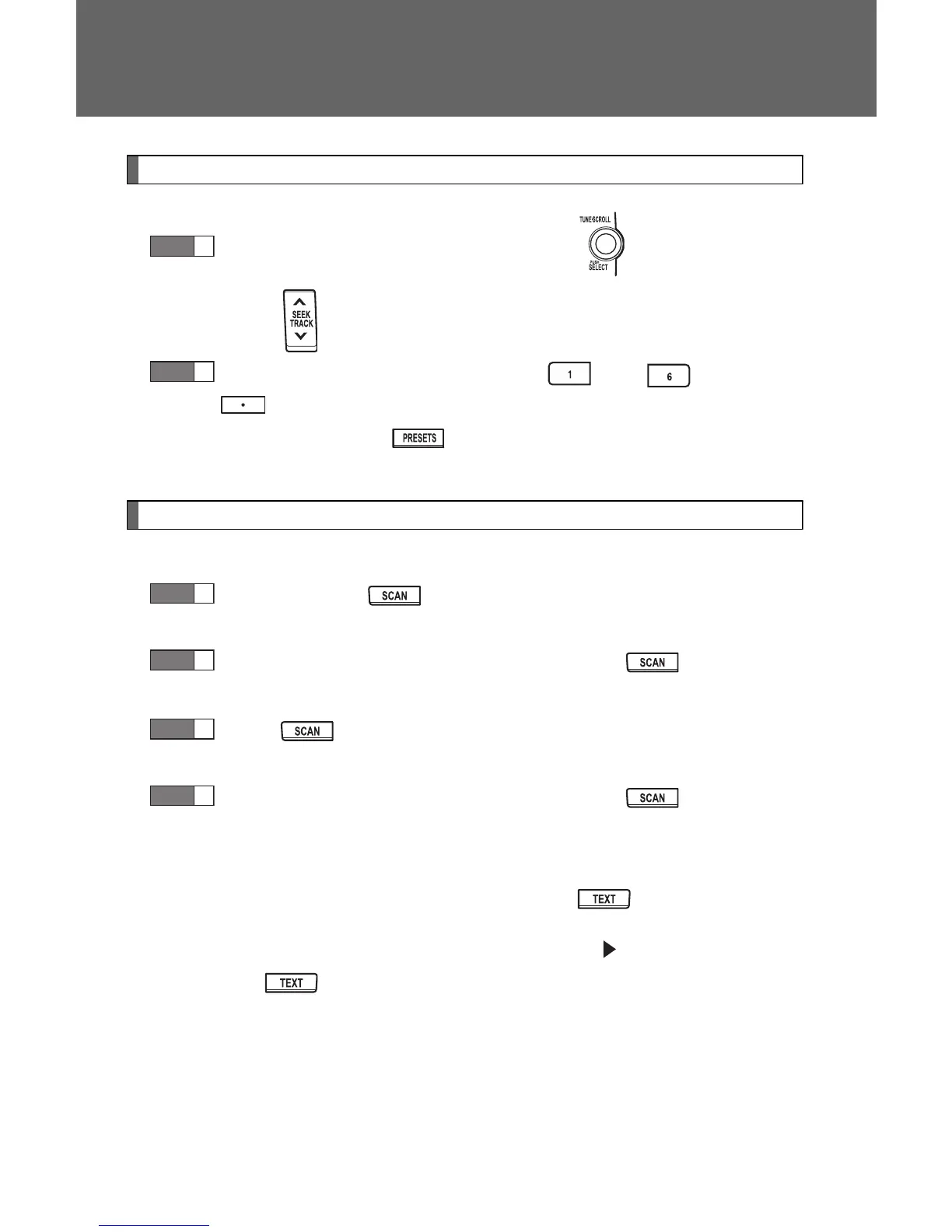184
3-2. Using the audio system
Setting station presets (excluding XM
®
Satellite Radio)
Search for desired stations by turning or pressing “
∧” or
“∨” on .
Press and hold the button (from to or one of
) the station is to be set to until you hear a beep.
Type B: Each time is pressed, station pages are changed.
There are a total of 6 pages.
Scanning radio stations (excluding XM
®
Satellite Radio)
■ Scanning the preset radio stations
Press and hold until you hear a beep.
Preset stations will be played for 5 seconds each.
When the desired station is reached, press once again.
■ Scanning all radio stations within range
Press .
All stations with reception will be played for 5 seconds each.
When the desired station is reached, press once again.
■ Displaying radio text messages (for type B, FM mode only)
When a new radio text message is received, “MSG” is shown on
the display. To display the message, press .
If the text continues past the end of the display, “ ” is displayed. Press
and hold until you hear a beep.
Text messages are not displayed while driving.
