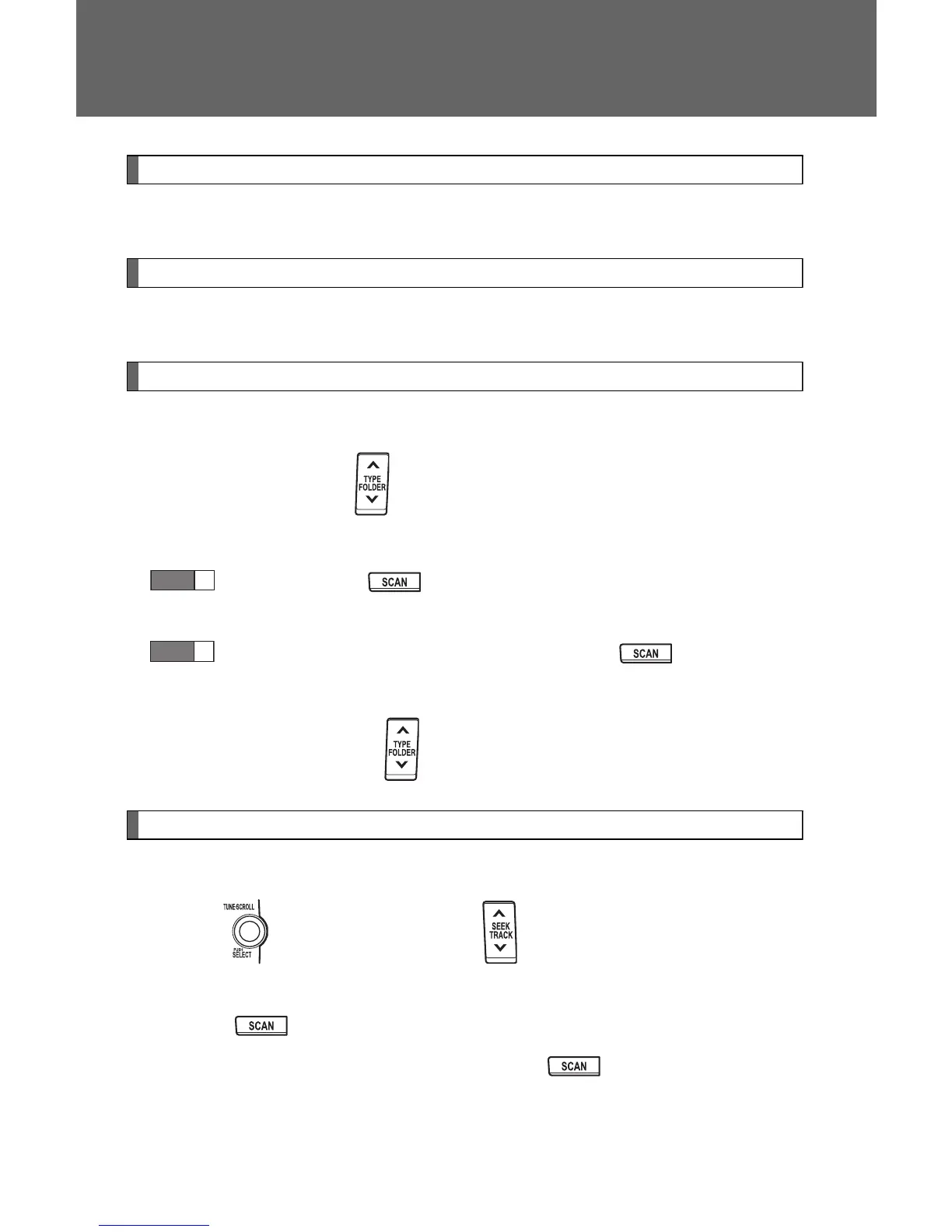198
3-2. Using the audio system
Loading and ejecting MP3 and WMA discs
→P. 1 9 1
Selecting MP3 and WMA discs (with a CD changer)
→P. 1 9 2
Selecting and scanning a folder
■ Selecting folders one at a time
Press “∧” or “∨” on to select the desired folder.
■ Scanning the first file of all the folders
Press and hold until you hear a beep.
The first ten seconds of the first file in each folder will be played.
When the desired folder is reached, press again.
■ Returning to the first folder
Press and hold “∨” on until you hear a beep.
Selecting and scanning files
■ Selecting one file at a time
Turn or press “∧” or “∨” on to select the desired file.
■ Selecting the desired file by cueing the files in the folder
Press .
When the desired file is reached, press once again.
