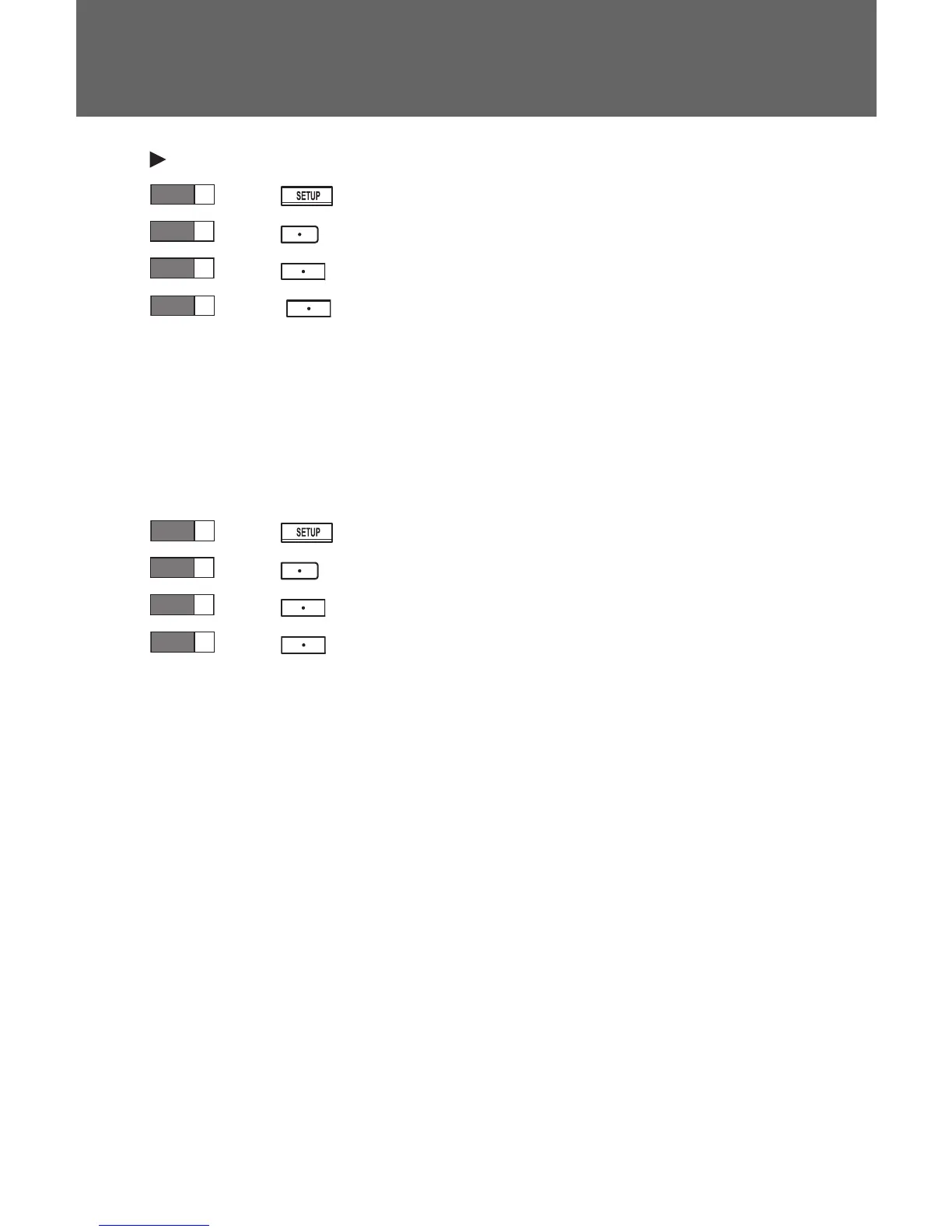224
3-2. Using the audio system
Type B
Press .
Press (MORE).
Press (ASL).
Press that corresponds to the desired mode (LOW,
MID, HIGH or OFF).
ASL automatically adjusts the volume and tone quality according
to vehicle speed.
■ Setting the number of preset pages (type B only)
The number of preset pages desired can be set from 1 to 6. The initial
setting is 6 pages.
Press .
Press (MORE).
Press (PRESET).
Press that corresponds to the desired number of preset
pages.
■ Language settings (type B only)
→P. 1 8 1
