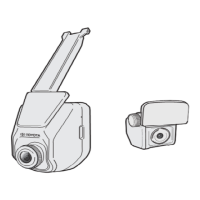Main Menu (continued)
(cont)
µ “Disconnect <device name>” ∏ ¥ Disconnecting <device name>.... Disconnection complete
µ “Remove <device name>” ∏ ¥ Removing <device name>. Are you sure?
µ “Yes” ∏ ¥ Device removed
µ “No” ∏ ¥ Cancelled. Phone/Setup menu. {Say a command}
µ “Repeat” ∏ ¥ Removing <device name>. Are you sure?
µ “Help” ∏ ¥ Say yes to remove the device...
µ “Exit” ∏ ¥ Goodbye
µ “Remove all Devices” ∏ ¥ Are you sure you want to remove all devices
µ “Yes” ∏ ¥ All devices removed
µ “No” ∏ ¥ Cancelled. Phone/Setup menu. {Say a command}
µ “Repeat” ∏ ¥ Are you sure you want to remove all...
µ “Help” ∏ ¥ Say yes to remove all the devices...
µ “Exit” ∏ ¥ Goodbye
µ “List Devices”
¥ First device <device name A> µ “Connect Device” ∏ ¥ Connecting <device name>...
Or µ “Disconnect Device” ∏ ¥ Disconnecting <device name>...
¥ Next device <device name B> µ “Remove Device” ∏ ¥ Removing <device name>. Are you sure?...
Or µ “Next Device” ∏ ¥ Next device <device name>...
¥ Last device <device name D> µ “Previous Device” ∏ ¥ Previous device <device name>...
µ “Forgotten Device Alert on/off” ∏ ¥ Forgotten device alert on/off
µ “Autoplay Music on/off” * ∏ ¥ Autoplay music on/off
µ “Help” ∏ ¥ You can say “Next device”, “Previous...
µ “Cancel” ∏ ¥ Cancelled. Phone/Setup menu. {Say a command}
µ “Exit” ∏ ¥ Goodbye
µ “Expert Mode on/off” ∏ ¥ Expert mode on/off
µ “Phone audio on/off” ∏ ¥ Phone audio on/off
µ “Voice answer on/off” ∏ ¥ Voice answer on/off
µ “Caller ID Announcement on/off” ∏ ¥ Caller ID Announcement on/off
µ “Help” ∏ ¥ <help>
µ “Exit/Cancel” ∏ ¥ Goodbye
* On some models.

