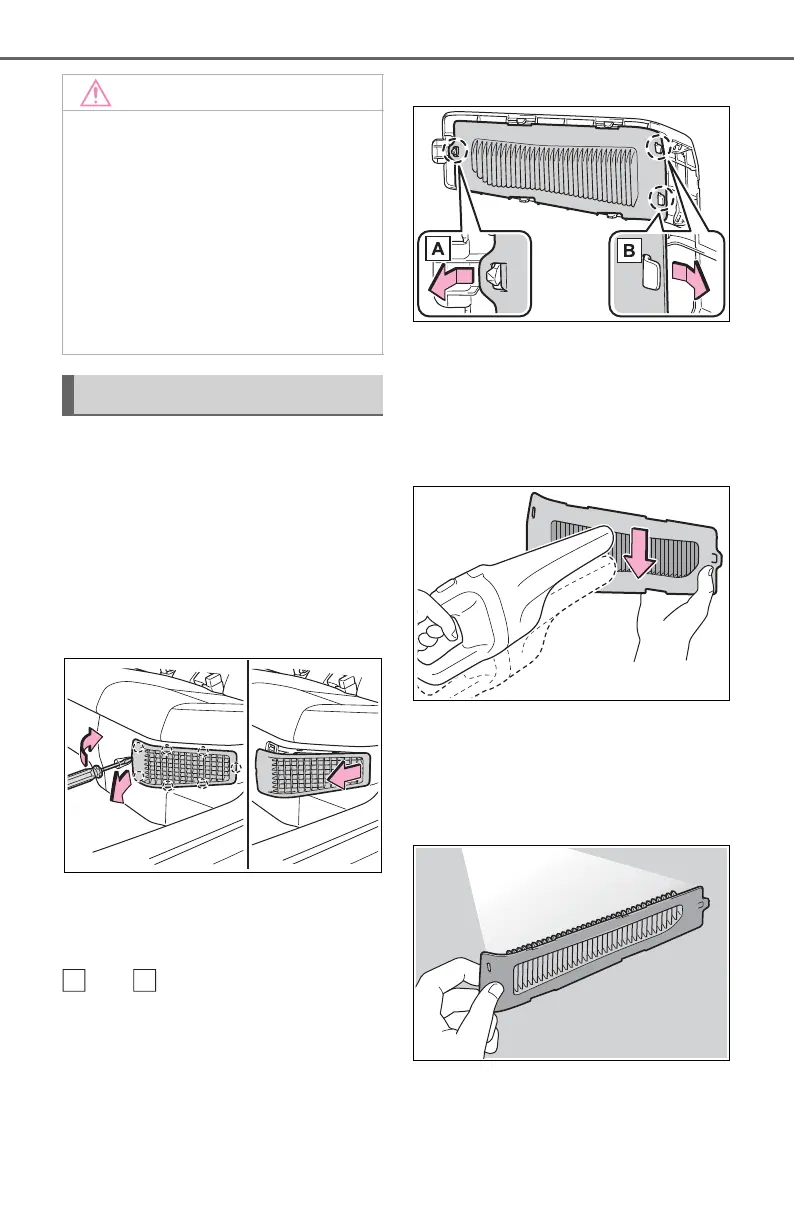444
6-3. Do-it-yourself maintenance
1 Turn the power switch off.
2 Remove the air intake vent
cover.
Pull the cover as shown in the illus-
tration to disengage the 7 claws,
starting from the claw in the upper
right corner and pull the cover
toward the front of the vehicle to
remove it.
3 Remove the filter from the air
intake vent cover.
Disengage the claws in the order of
and to remove the filter from
the cover.
If dust has accumulated on the air
intake vent cover, remove the dust
with a vacuum cleaner, etc.
4 Remove the dust and sand
from the filter.
Using a vacuum cleaner, etc.,
absorb dust and sand from the filter
by profiling the nozzle lightly along
the fold.
5 Hold the filter to the light and
check if it is not clogged.
If the dust or sand cannot be
removed completely, contact your
Toyota dealer.
6 Reinstall the filter to the
cover.
Engage the claws in the order of
■ If “Maintenance Required for
Traction Battery Cooling
Parts See Owner’s Manual” is
displayed on the multi-infor-
mation display
Clean the air intake vent immedi-
ately. If the vehicle is continuously
driven with the warning message
displayed, it may cause a mal-
function or output restriction of the
hybrid battery (traction battery).
Cleaning procedure
