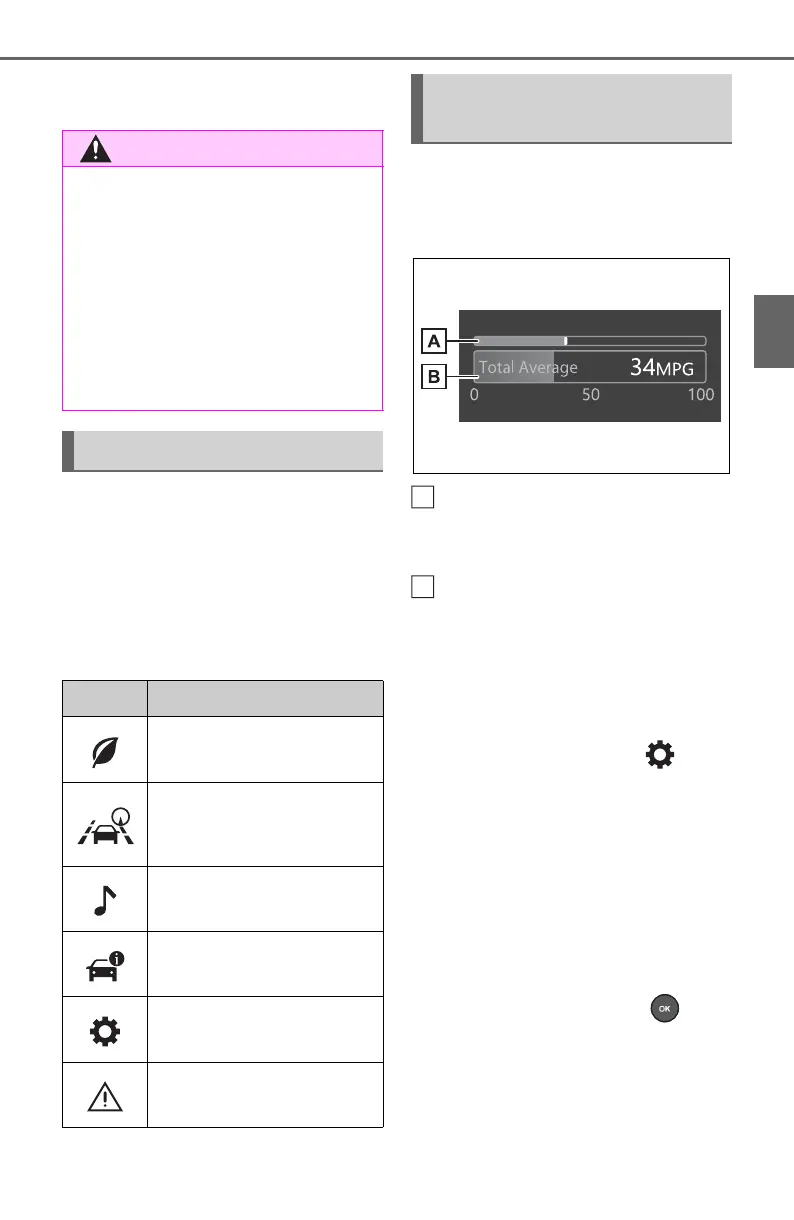93
2-1. Instrument cluster
2
Vehicle status information and indicators
hands-free system, refer to “MUL-
TIMEDIA OWNER’S MANUAL”.
Information related to each icon
can be displayed by selecting
the icon with the meter control
switches.
Some of the information may be
displayed automatically depending
on the situation.
Select to display fuel consump-
tion data in various forms.
■ Fuel Economy
Current fuel consumption
Displays the instantaneous current
fuel consumption.
Average fuel economy
Displays the average fuel economy
since the function was reset, the
average fuel economy after starting
or refueling.
*1, 2, 3
The average fuel economy selected
by “Fuel Economy” on the
screen is displayed.
*1
:Use the displayed fuel consump-
tion as a reference only.
*2
:Average fuel economy after
starting is reset each time the
hybrid system stops.
*3
:Average fuel economy since the
function was reset can be reset
by pressing and holding .
■ ECO Accelerator Guid-
ance/“Eco Score”
Displays a reference operation
range for using the accelerator
■ Caution for use while driving
For safety, avoid operating the
meter control switch while driving
as much as possible, and do not
look continuously at the multi-
information display while driving.
Stop the vehicle and operate the
meter control switch. Failure to do
so may cause a steering wheel
operation error, resulting in an
unexpected accident.
Menu icons
Icon Display
Driving information dis-
play (P.93)
Driving support system
information display
(P.95)
Audio system-linked dis-
play (P.96)
Vehicle information dis-
play (P.96)
Settings display (P.96)
Warning message dis-
play (P.101)
Driving information dis-
play
