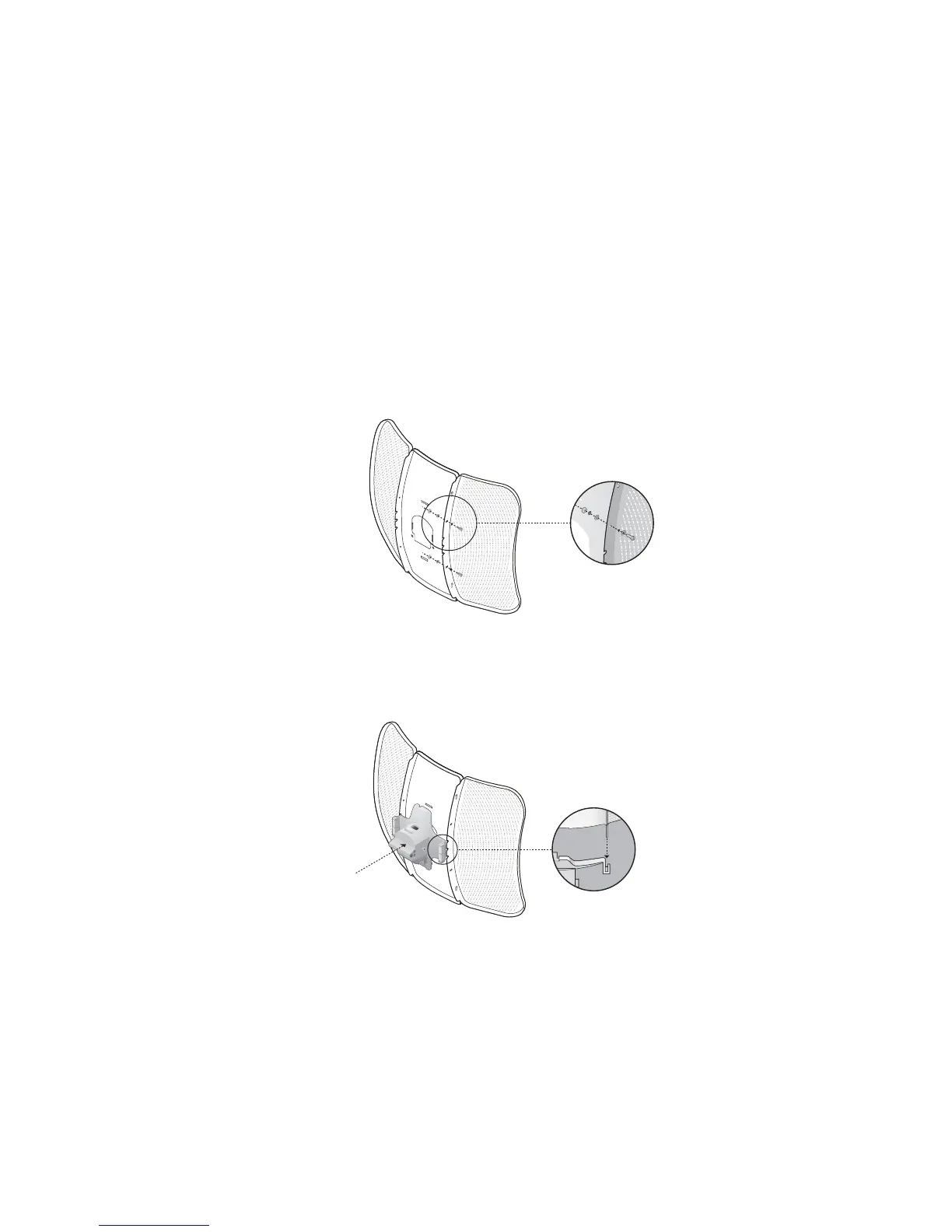7
c. Repeat step a and step b to attach the other Side Reflector
Panel.
d. (Optional) Attach the Side Reflector Panels to the Center
Reflector Panel more securely using four M2.5x8 bolts and
nuts (not provided). This is recommended if the CPE device
is exposed to extreme weather, such as strong winds.
2. Attach the Rear Cover to the reflector assembly as follows:
a. While holding the reflector assembly, align the raised edges
on the back with the Securing Arms of the Rear Cover, and
align the Snap Hooks on the Rear Cover with the slots on
the Center Reflector Panel.