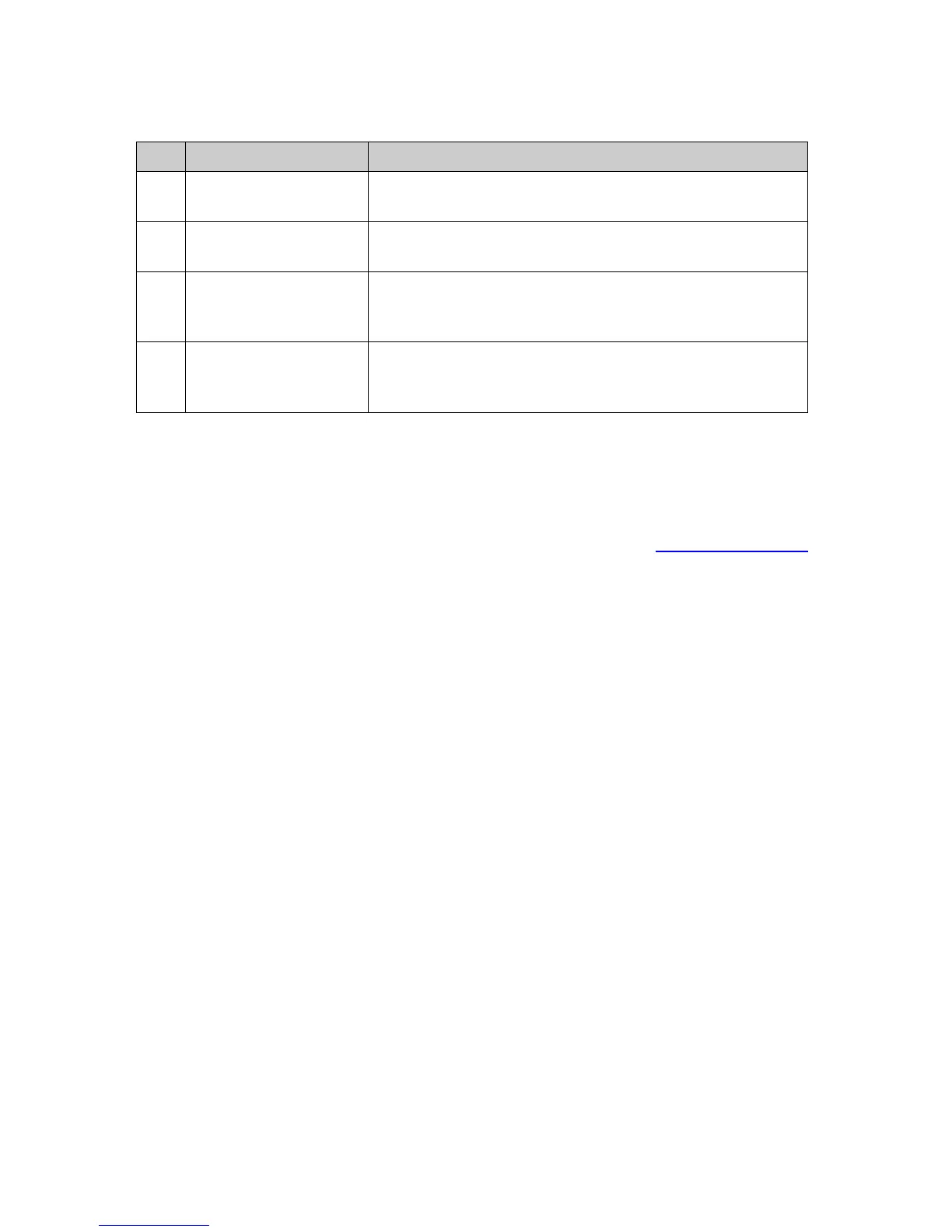46
Configuration Procedure
Configure switch A, B, C and D before physically connecting them:
Step Operation Description
1
name.
Optional. On Stack Management→Stack Config page,
configure the stack name.
2
mode.
Required. On Stack Management→Stack Config page,
configure the stack port status as "Enable".
3
Configure authentication
mode and authentication
password.
Optional. On Stack Management→Stack Config page, select
the Stack Auth Mode and configure the Stack Auth Key.
4
Configure unit number Optional. On Stack Management→Stack Renumber page,
configure the unit number of switch A, B, C and D as 1, 2, 3
and 4 respectively.
Connect the switches:
Connect switch A, B, C and D as the network diagram shows, and then power the switches on to
establish a stack.
Return to CONTENTS
