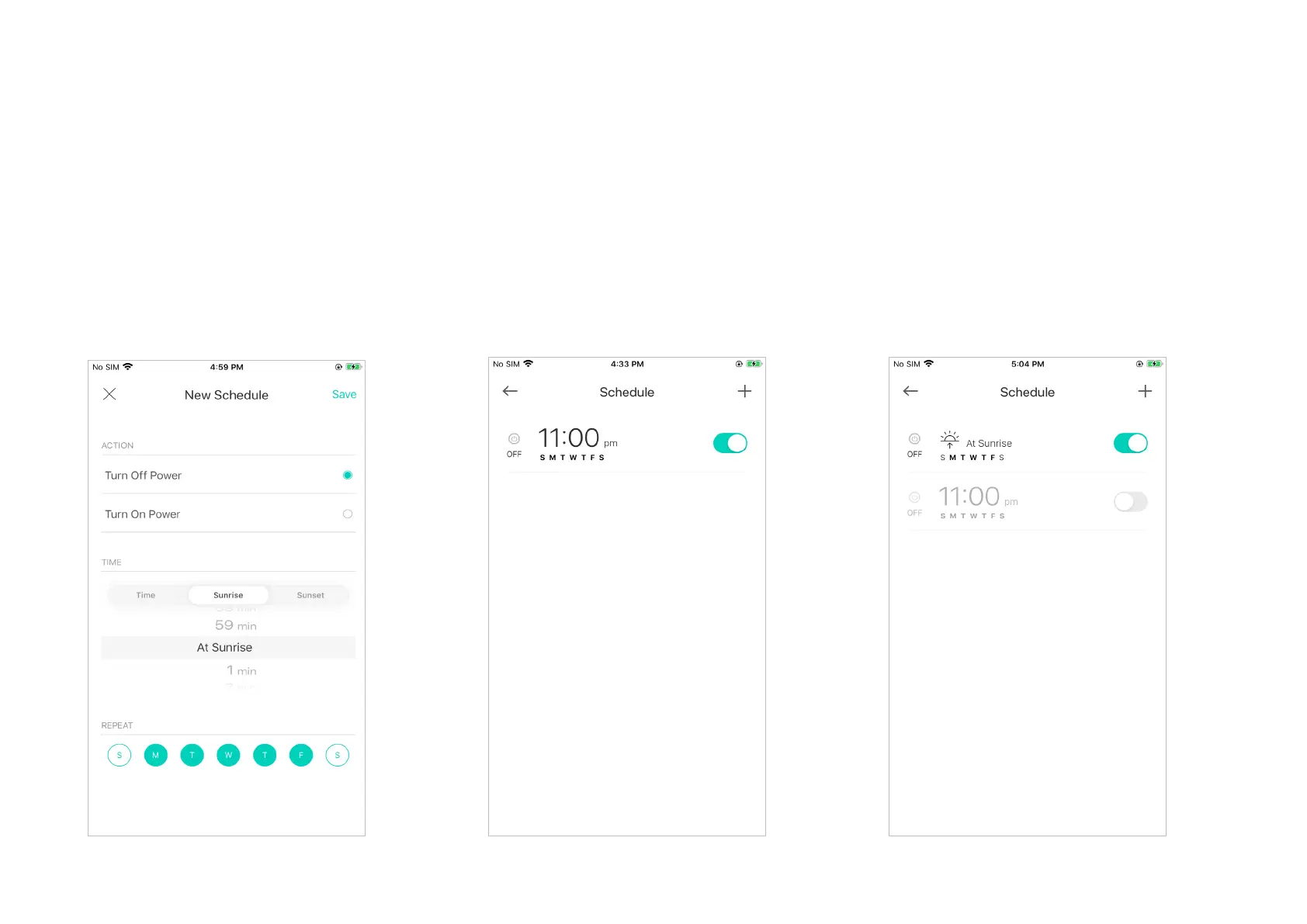14
4. You can also choose to turn on/o the
light at Sunrise or Sunset. Please note that
the Sunrise and Sunset times are based on
your location.
5. Tap Save and you'll see your schedule
listed in the Schedule Page. You can add
more schedules following the same steps.
6. You can turn o your schedule any time
at the Schedule page.
