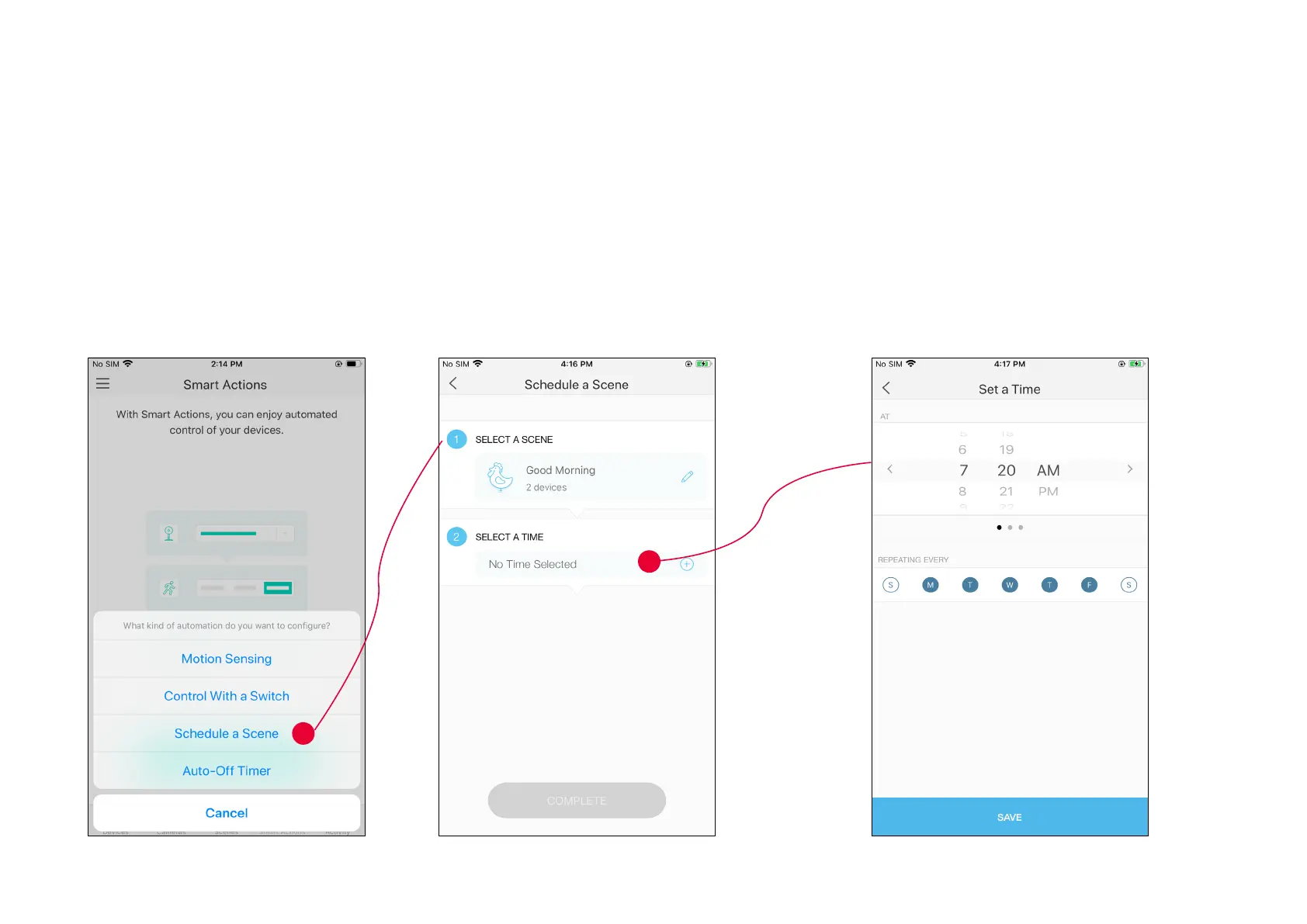31
1. Tap Schedule a Scene then select a scene you have created.
e.g. I want to turn on my Good Morning scene, which turns on my bedroom and kitched
light with just a tap, at 7: 20 AM every weekday.
2. Set the time and frequency at which you
want your scene to be activated.
3. Congure Schedule a Scene
e.g.: I want to turn on the scene I have created automatically at scheduled time.
