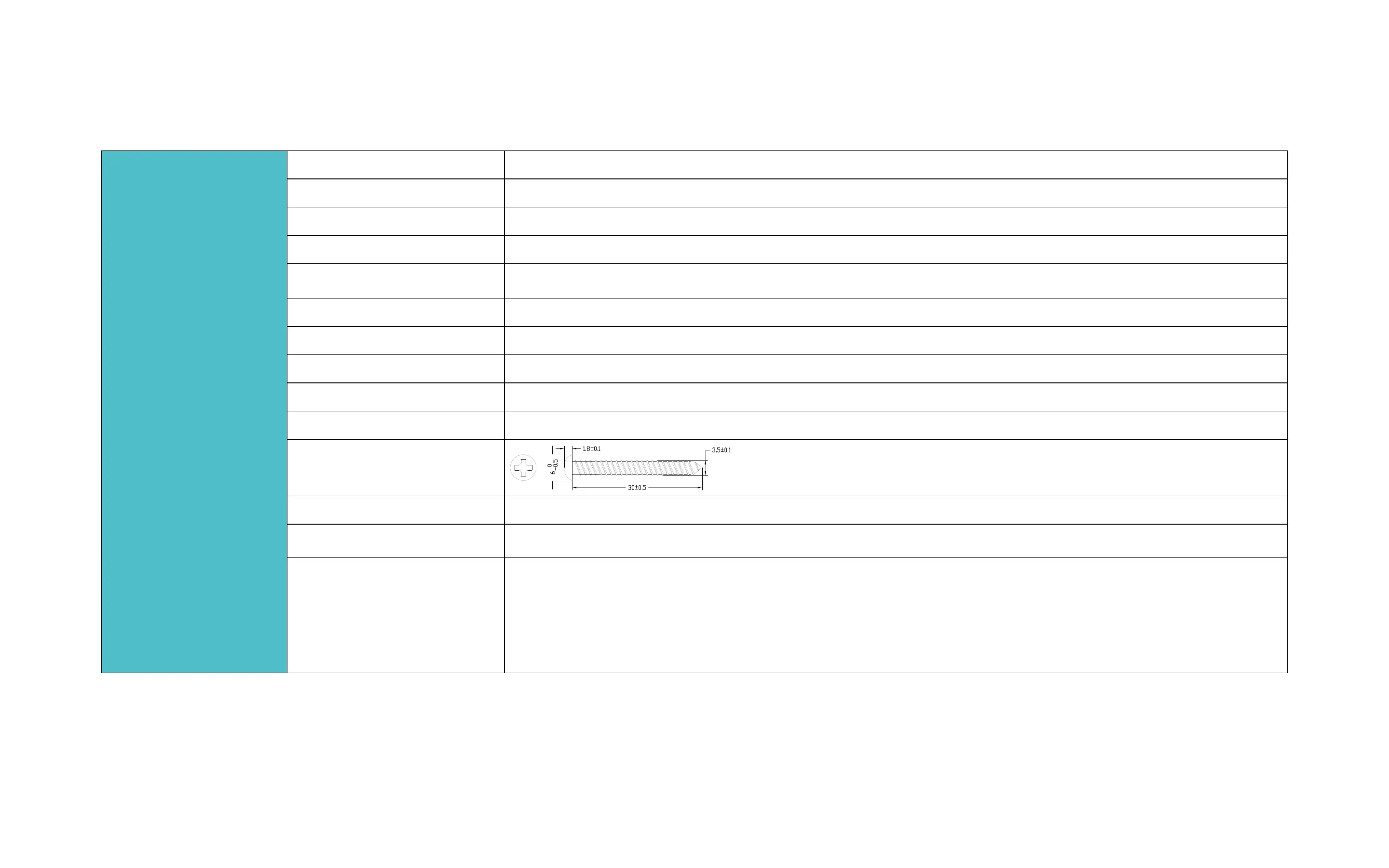Specications
TP-Link Kasa Spot Pan Tilt 24/7 Recording EC71
General
Certications FCC, ONVIF
Smart Integration Google Assistant, Amazon Alexa
Weather Resistance /
System Requirements Kasa App: iOS 11.0 or higher, Andriod 5.0 or higher
Mounting Options
Tabletop
Ceiling-Mounted
Operating Temperature 0
℃
~ 40
℃
(32 °F ~ 104 °F )
Storage Temperature -40
℃
~ 70
℃
(-40 °F ~ 158 °F)
Operating Humidity 10% ~ 95% RH, Non-condensing
Storage Humidity 5% ~ 90% RH, Non-condensing
Charging Temperature \
Mounting Screw Size
Dimensions 3.23 × 3.23 × 4.43 in (82.05 × 82 × 112.6 mm)
Weight 6.7 oz / 190 g
Package Contents
Kasa Spot Pan Tilt
Power Adapter
Quick Start Guide
Mounting Screws
Mounting Plate
