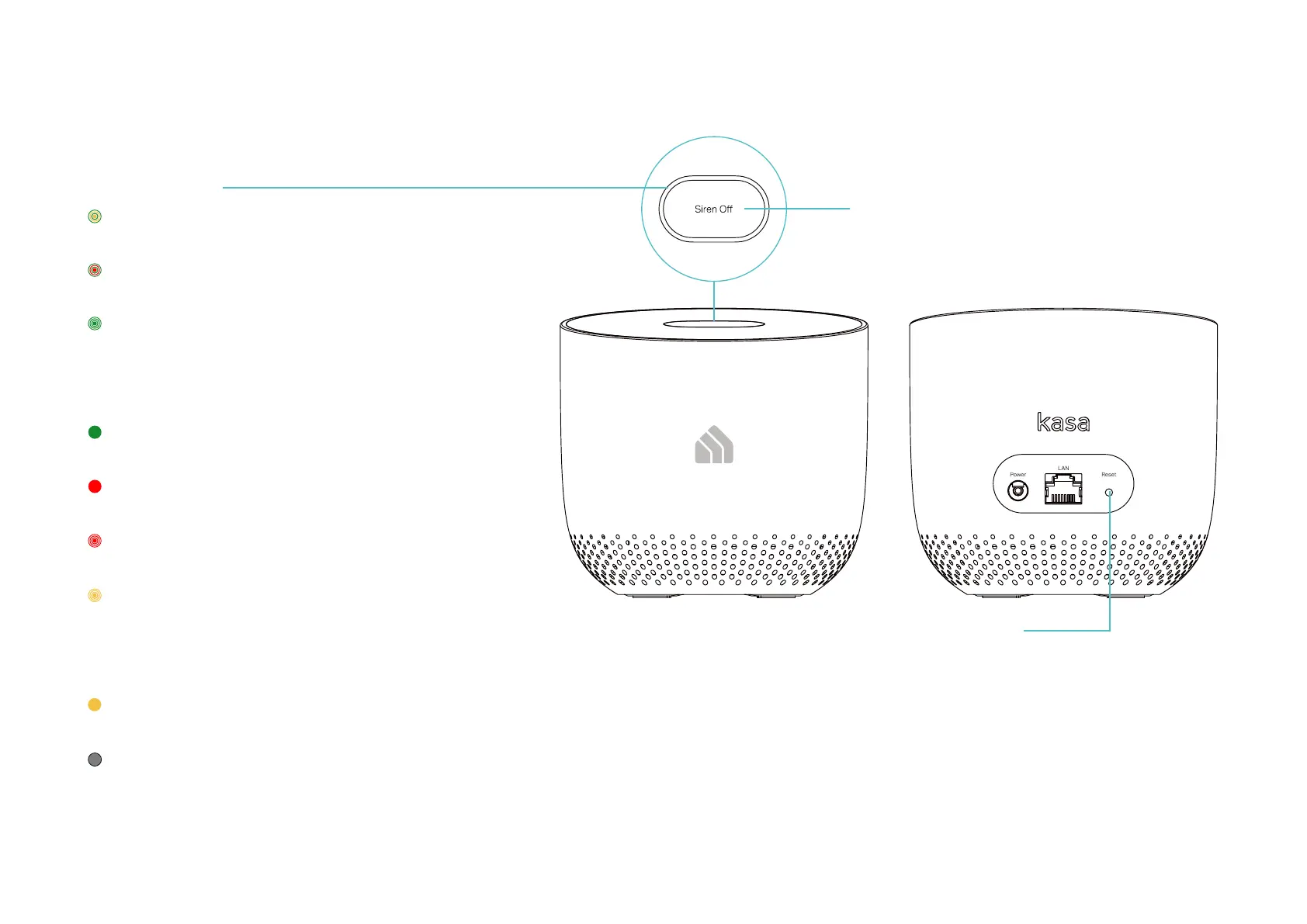4
Kasa Smart Camera Hub has a LED ring that changes color according to its status, a Siren O button, and a Reset button. See the explanation below:
Reset button
• Press and hold for about 15 seconds
when neither siren nor alert is playing:
Resets the hub to factory settings
Siren O button
• Press for 1 second when siren is on:
Turns o the siren
System LED
• Alternating orange and green:
Connected to home router but no internet connection
• Alternating red and green:
Not connected to home router and internet
• Quick ashing green:
Camera attempting to sync with hub (Discovery mode)
Flashing green once per second:
Connected to home router and internet
• Solid green:
Camera connected to hub
• Solid red:
Camera too far from hub
• Flashing red:
Siren or speaker is on
• Quick ashing orange:
Firmware updating
Flashing orange once per second:
Factory resetting
• Solid orange:
Powering on or starting up
• O:
Communicating with camera and internet, no camera
connected, or no power