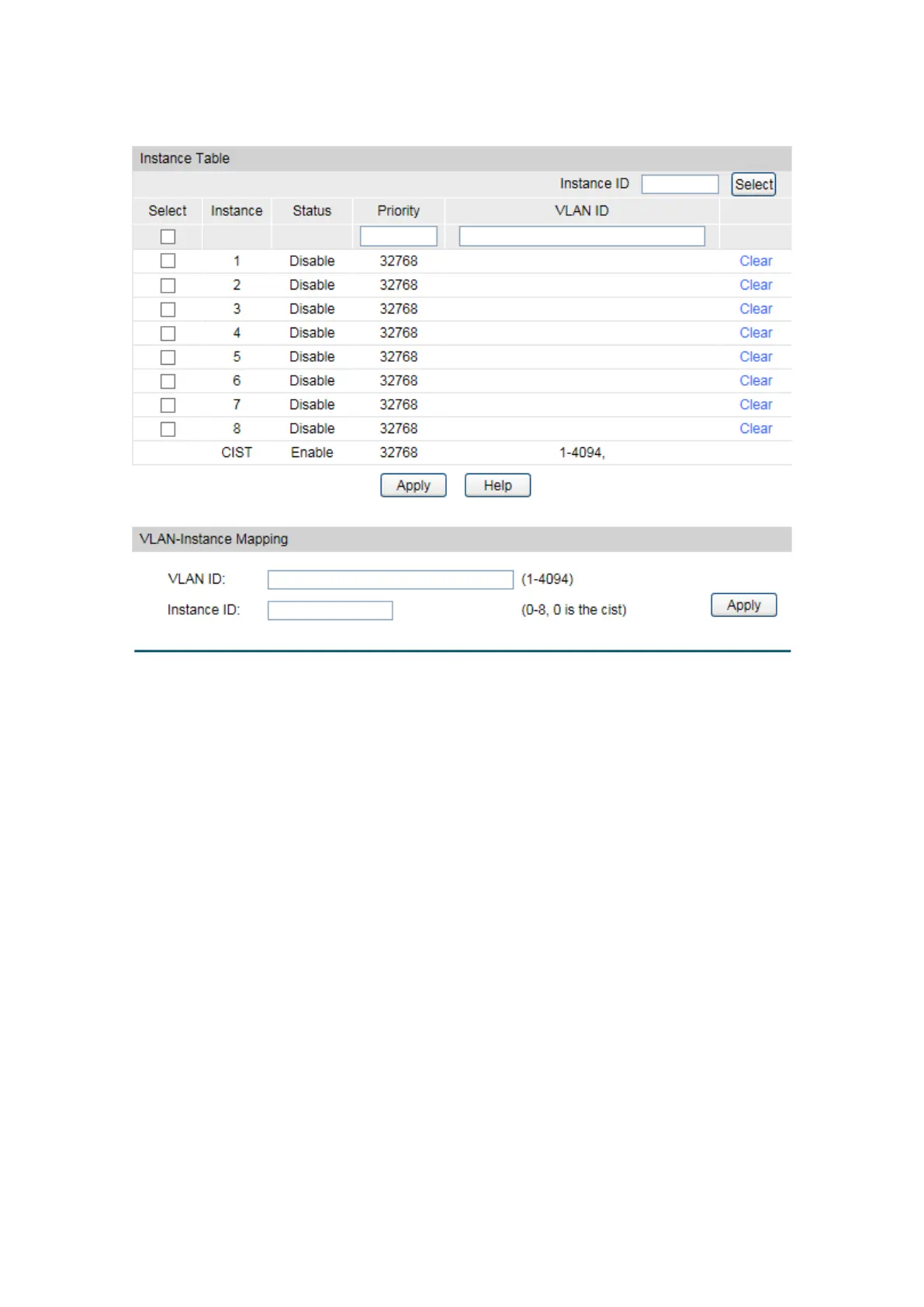102
Choose the menu Spanning Tree→MSTP Instance→Instance Config to load the following
page.
Figure 7-8 Instance Config
The following entries are displayed on this screen:
Instance Table
Instance ID Select: Click the Select button to quick-select the corresponding Instance
ID based on the ID number you entered.
Select the desired Instance ID for configuration. It is multi-optional.
Displays Instance ID of the switch.
Displays status of the instance.
Priority: Enter t
he priority of the switch in the instance. It is an important
criterion on determining if the switch will be chosen as the root
bridge in the specific instance.
VLAN ID:
Enter the VLAN ID which belongs to the corresponding instance ID.
After modification here, the previous VLAN ID will be cleared and
Clear: Click the Clear button to clear up all VLAN IDs from the instance ID.
The cleared VLAN ID will be automatically mapped to the CIST.
