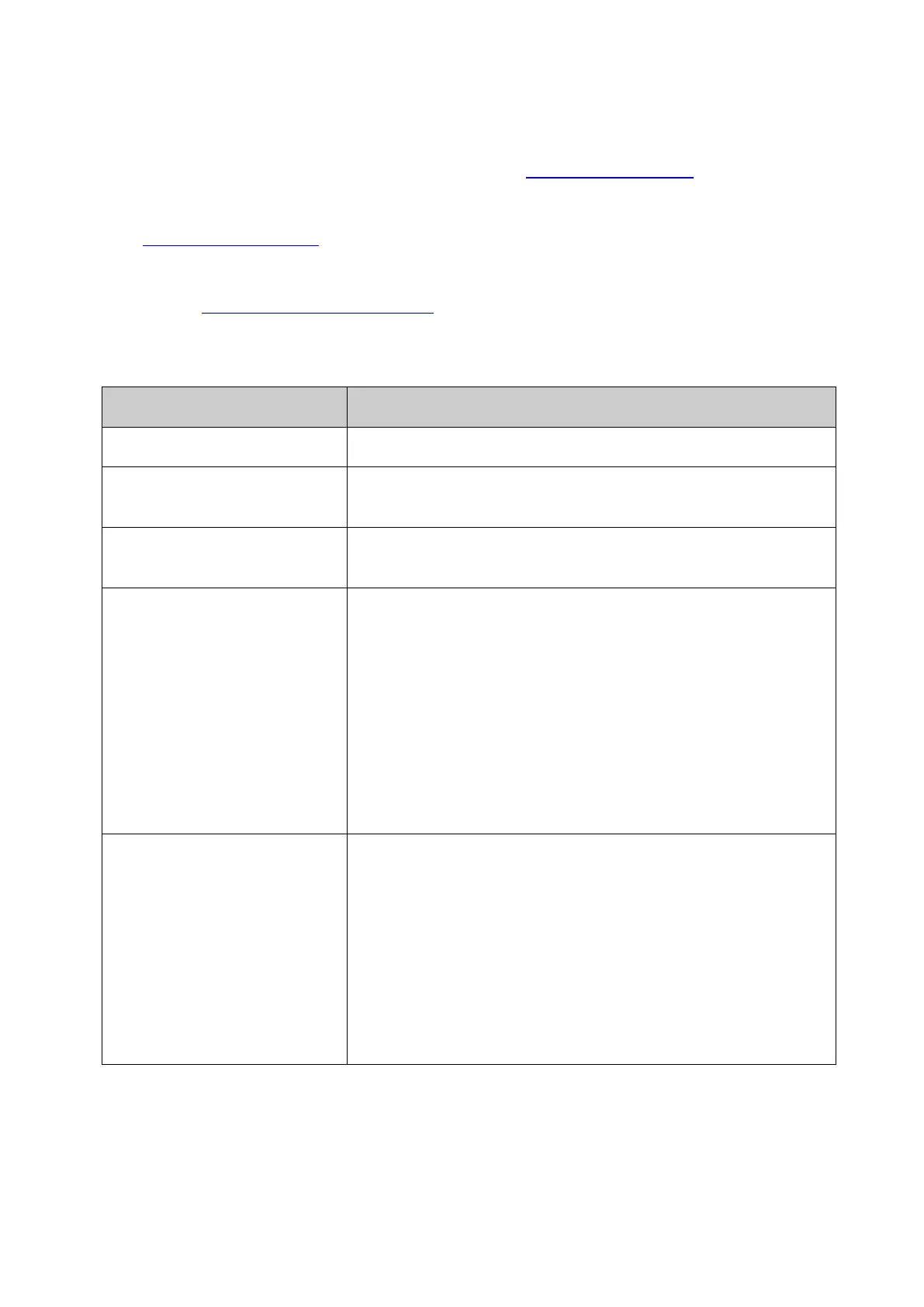3
The Installation Guide (IG) can be found where you find this guide or inside the package of
the switch.
Specifications can be found on the product page at http://www.tp-link.com.
A Technical Support Forum is provided for you to discuss our products at
http://forum.tp-link.com.
Our Technical Support contact information can be found at the Contact Technical Support
page at http://www.tp-link.com/support.
1.3 Overview of This Guide
Chapter 1 About This Guide
Introduces the guide structure and conventions.
Chapter 2 Introduction
Introduces the features, application and appearance of
T2500G-10TS switch.
Chapter 3 Login to the switch Introduces how to log on to T2500G-10TS Web management
Chapter 4 System
This module is used to configure system properties of the
switch. Here mainly introduces:
System Info: Configure the description, system time and
network parameters of the switch.
User Management: Configure
the user name and password
for users to log on to the Web management page with a
certain access level.
System Tools: Manage the configuration file of the switch.
Access Security: Provide different security measures for the
login to enhance the configuration management security.
Chapter 5 Switching This module is used to configure basic functions of the switch.
Here mainly introduces:
Port: Configure the basic features for the port.
LAG: Configure Link Aggregation Group. LAG is to combine a
number of ports together to make a single high-bandwidth
data path.
Traffic Monitor: Monitor the traffic of each port
MAC Address: Configure the address table of the switch.
L2PT: Configure the Layer 2 Protocol Tunneling feature.
