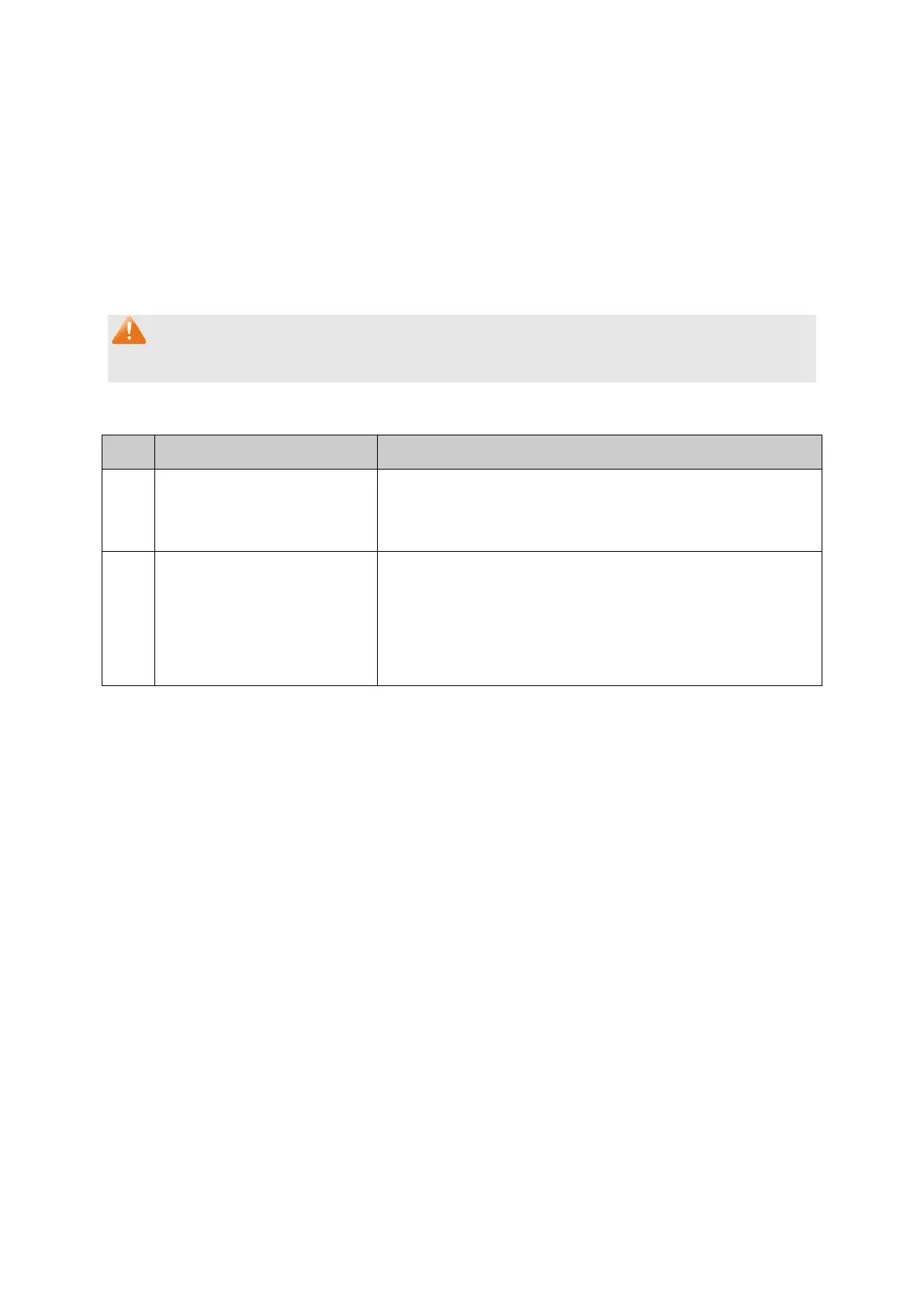129
Select the desired VLAN ID for configuration. It is multi-optional.
Displays the router port time of the VLAN.
Displays the member port time of the VLAN.
Displays the leave time of the VLAN.
Displays the router port of the VLAN.
Note:
The settings here will be invalid when multicast VLAN is enabled
Configuration procedure:
1
function
Required. Enable IGMP Snooping globally on the switch
and for the port on Multicast→IGMP
Snooping→Snooping Config and Port Config page.
2
parameters for VLANs
Optional. Configure the multicast parameters for VLANs
on Multicast→IGMP Snooping→VLAN Config page.
If a VLAN has no multicast parameters configuration, it
indicates the IGMP Snooping is not enabled in the VLAN,
thus the multicast data in the VLAN will be broadcasted.
9.1.3 Port Config
On this page you can configure the IGMP feature for ports of the switch.
When the switch receives IGMP report message, it examines the multicast filtering IP ID
configured on the access port to determine if the port can join the multicast group. If the
multicast IP is not filtered, the switch will add the port to the forward port list of the multicast
group. Otherwise, the switch will drop the IGMP report message. In that way, you can control
the multicast groups that users can access.
