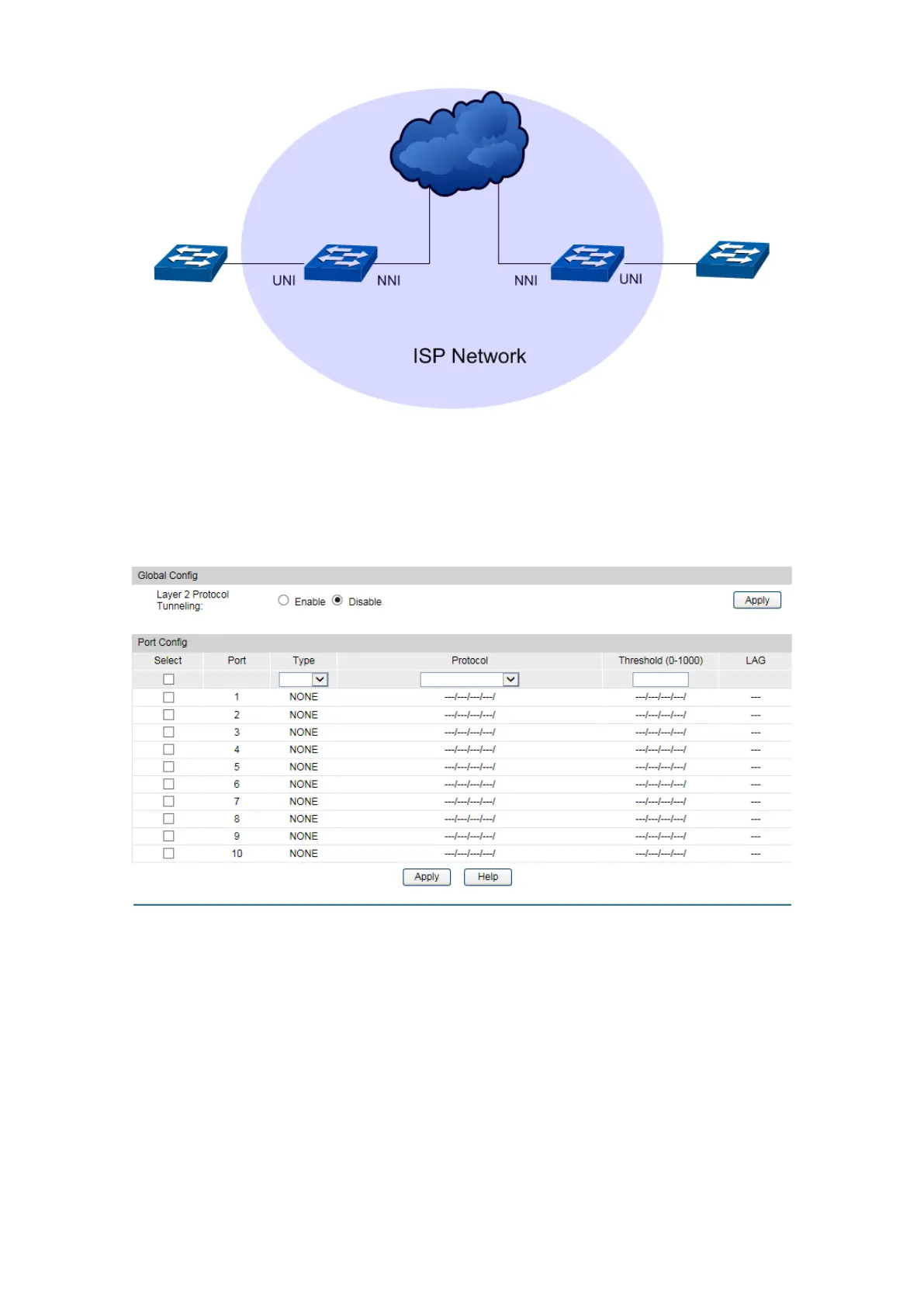65
Figure 5-1 A Typical L2PT Topology
5.5.1 L2PT Config
Choose the menu Switching→L2PT→L2PT Config to load the following page.
Figure 5-2 L2PT Config
Configuration Procedure:
1) Enable the Layer 2 Protocol Tunneling globally under Global Config.
2) Configure the tunneling and protocol type on the speicified port under Port Config.
3) Click Apply to save your configurations.
Entry Explannation:
Click 1 to configure the physical ports. Click LAGS
to configure the
link aggregation groups.
