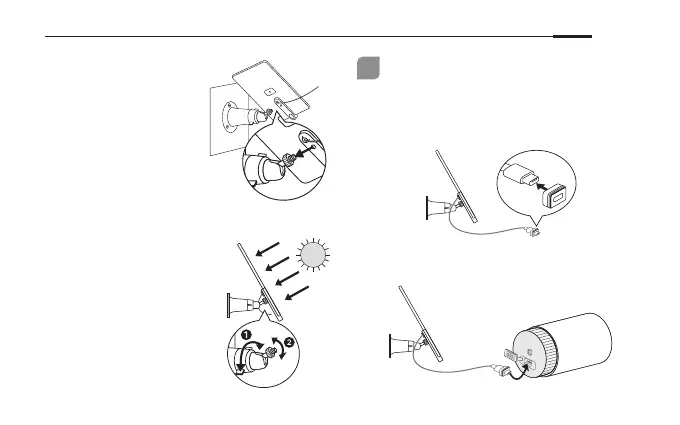2
English
3
Connect the Solar Panel to
Your Tapo Device
1. Slide the waterproof gasket onto the USB
connector of the solar panel cable.
2. Plug the USB connector into the USB port of
your Tapo device for charging.
3. Install Solar Panel
Install the solar panel
on the bracket and
tighten the fixing screw.
4. Adjust Angle
Loosen the adjusting
screw, adjust the angle
of the solar panel, and
tighten the screw.
Note: For the optimal tilt
angle, subtract or add 15
degrees from the latitude
during summer or winter.