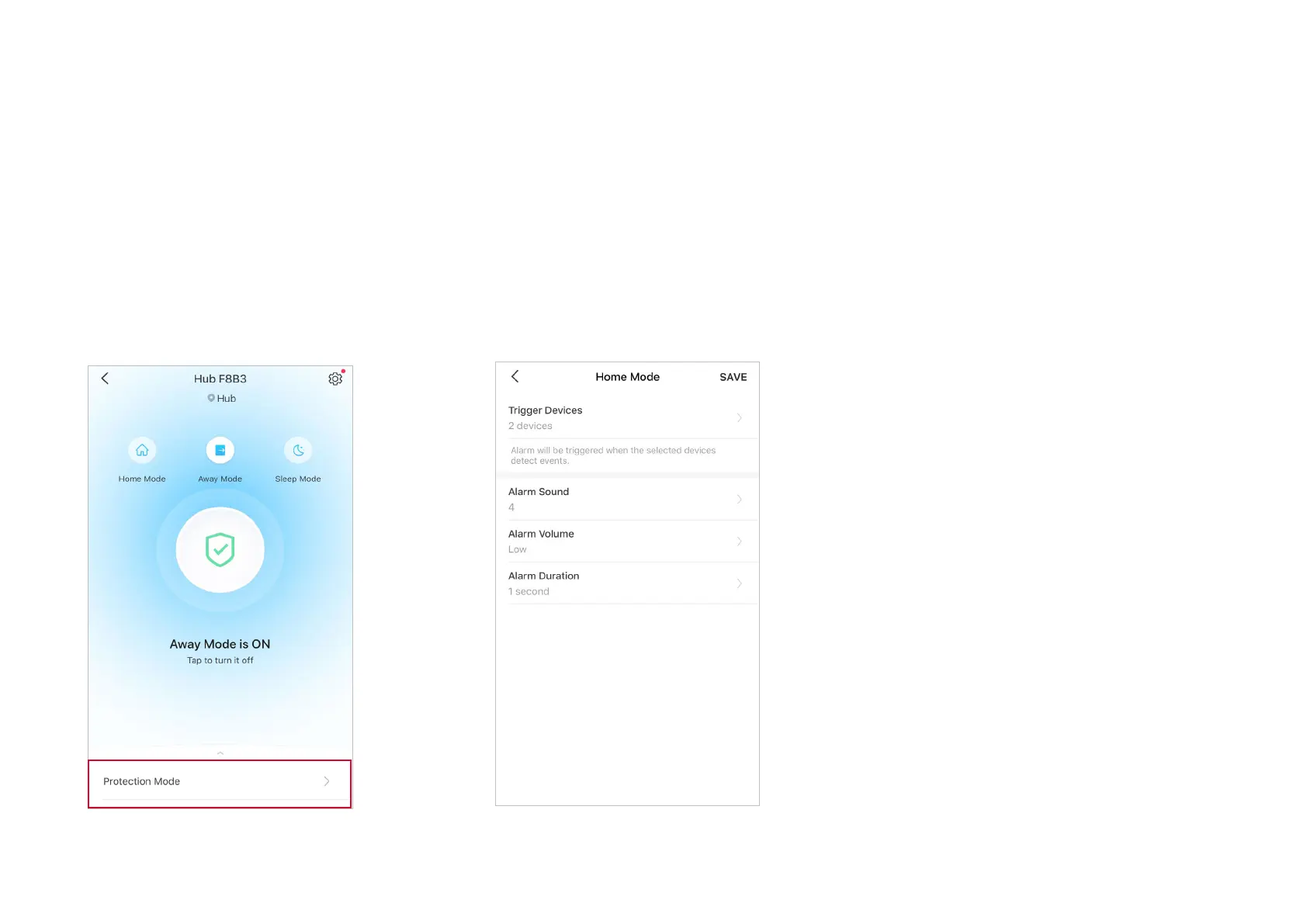8
1. Go to Devcie Status page. Tap Protection
Mode at the bottom to go to mode settings
page.
2. Tap Home Mode and enter the Home Mode Settings page to edit the mode perfect for
you are at home.
Trigger Devices: Select sensors to monitor your
home when you are at home. Alarm will be triggered
when the selected sensors detect events.
Alarm Sound: Select the sound your hub will alarm
when selected sensors detect events.
Alarm Volume: Set the volume your hub will alarm
when selected sensors detect events.
Alarm Duration: Set how long your hub will alarm
when selected sensors detect events.
Set Protection Mode
Before setting protection mode, make sure you have set up your hub and at least one sensor.
