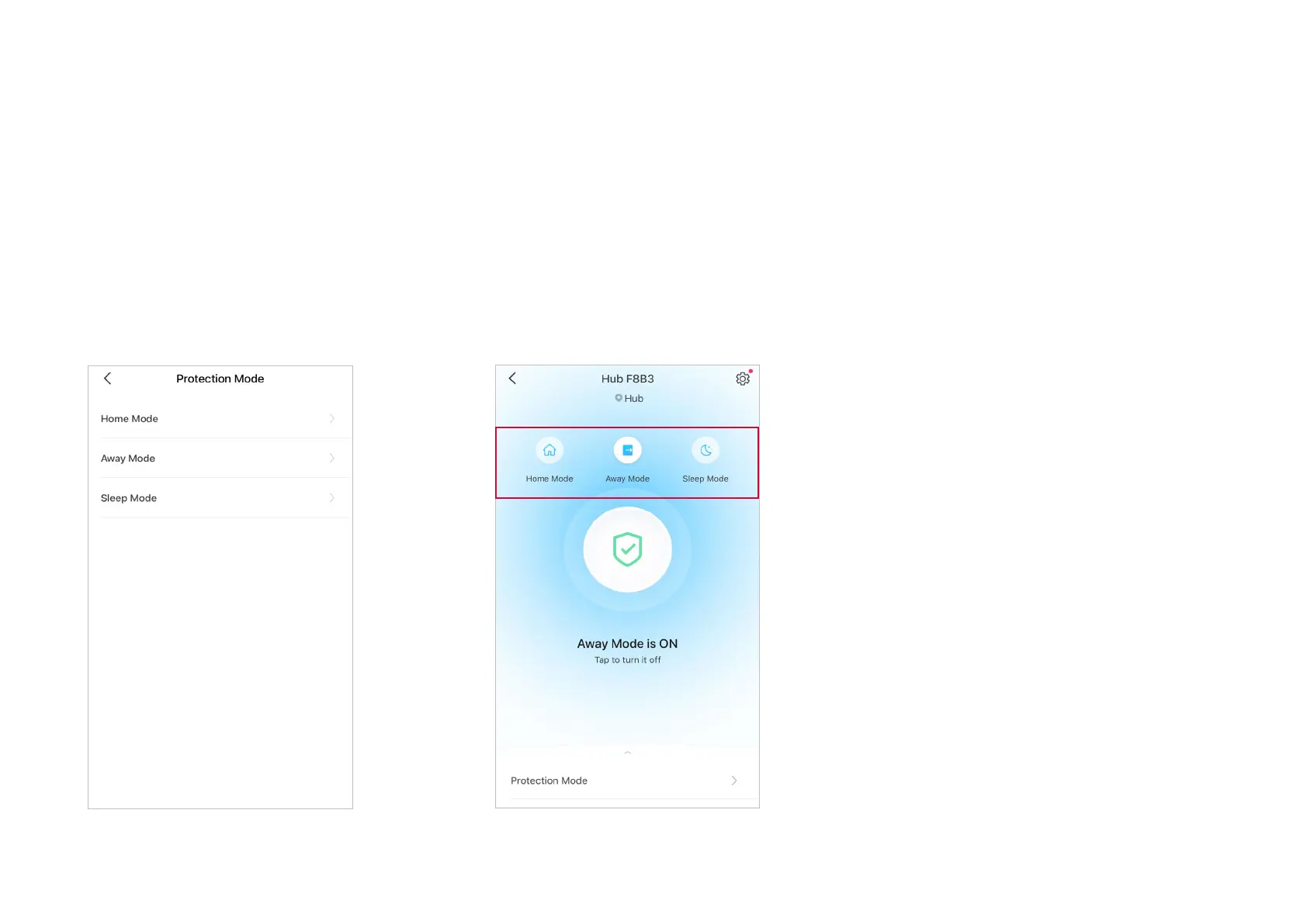9
3. Repeat steps above for Away Mode and
Sleep Mode.
4. When all modes are set, go to the hub status page and tap the icon on the top to activate
or deactivate the mode. If you don’t activate any mode, the Protection Mode will be o.
Set Protection Mode
Before setting protection mode, make sure you have set up your hub and at least one sensor.
