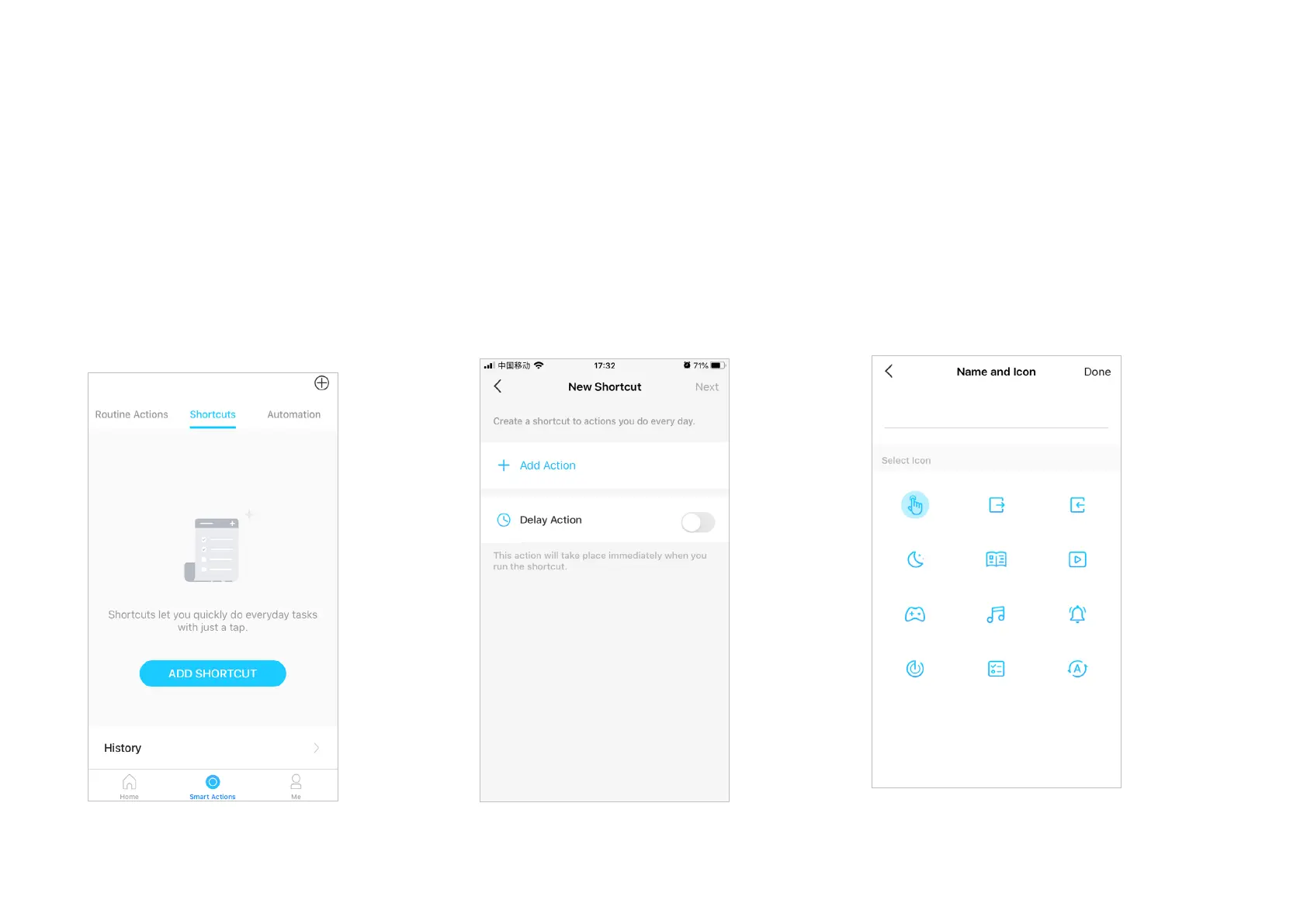17
Option 2: Create your own shortcuts
1. Go to Shortcuts page. Tap + on the top right
to add a simple and smart action.
2. Add an action and choose whether to delay
the action.
3. Name your shortcut and choose an icon.
Tap Done to save all the settings.
