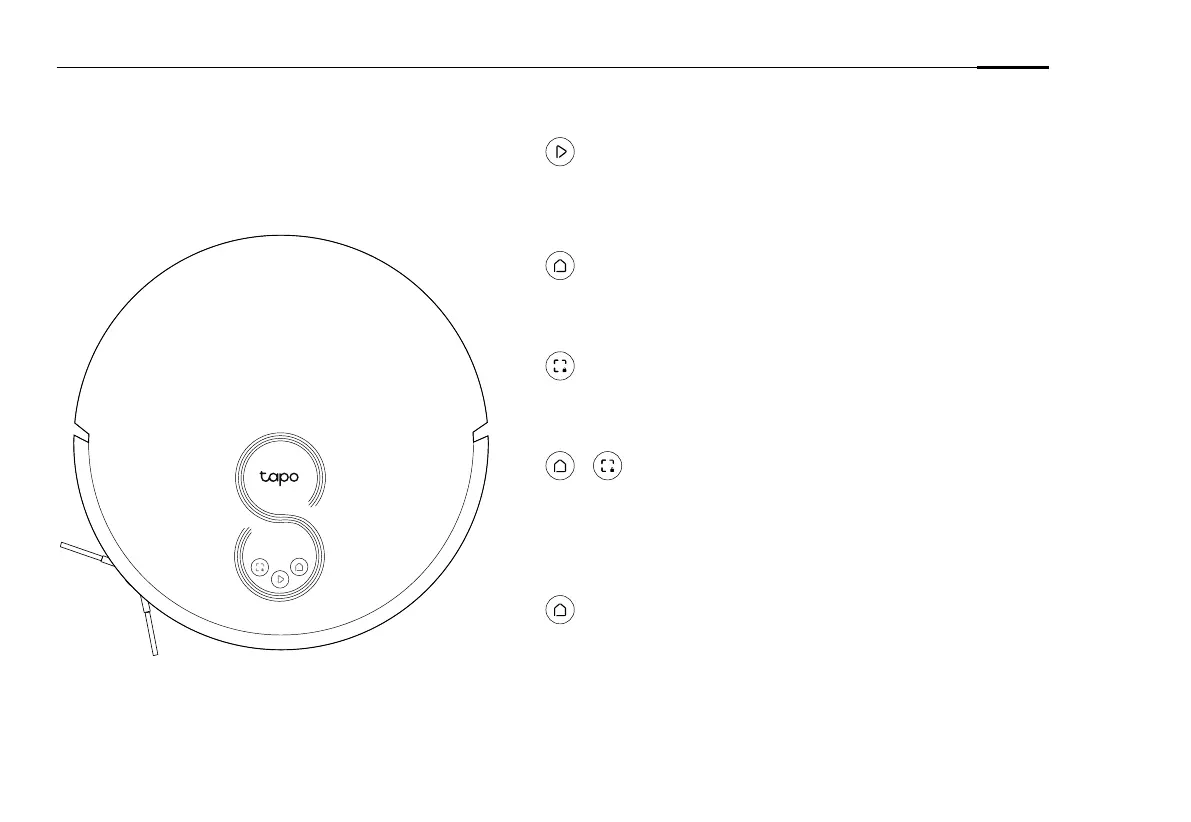1
English
Overview
Power/Clean
• Press once: Start/pause cleaning.
• Press and hold for 5 seconds: Turn on/off the robot vacuum.
*For the first use, slide the power switch from OFF to ON to turn on.
Dock
• Return to the dock to charge.
• Empty the bin when docked.
Spot Cleaning/Child Lock
• Press once: Start spot cleaning.
• Press and hold for 5 seconds: Turn on/off the child lock.
+
Combination Button
• Press and hold simultaneously for 5 seconds:
Enter setup mode to configure network.
• Press and hold simultaneously for 10 seconds:
Restore to factory default settings.
LED
• Red: Battery level < 20%; Error
• Orange: Battery level between 20% and 80%
• Green: Battery level > 80%
*Images may differ from actual products.
