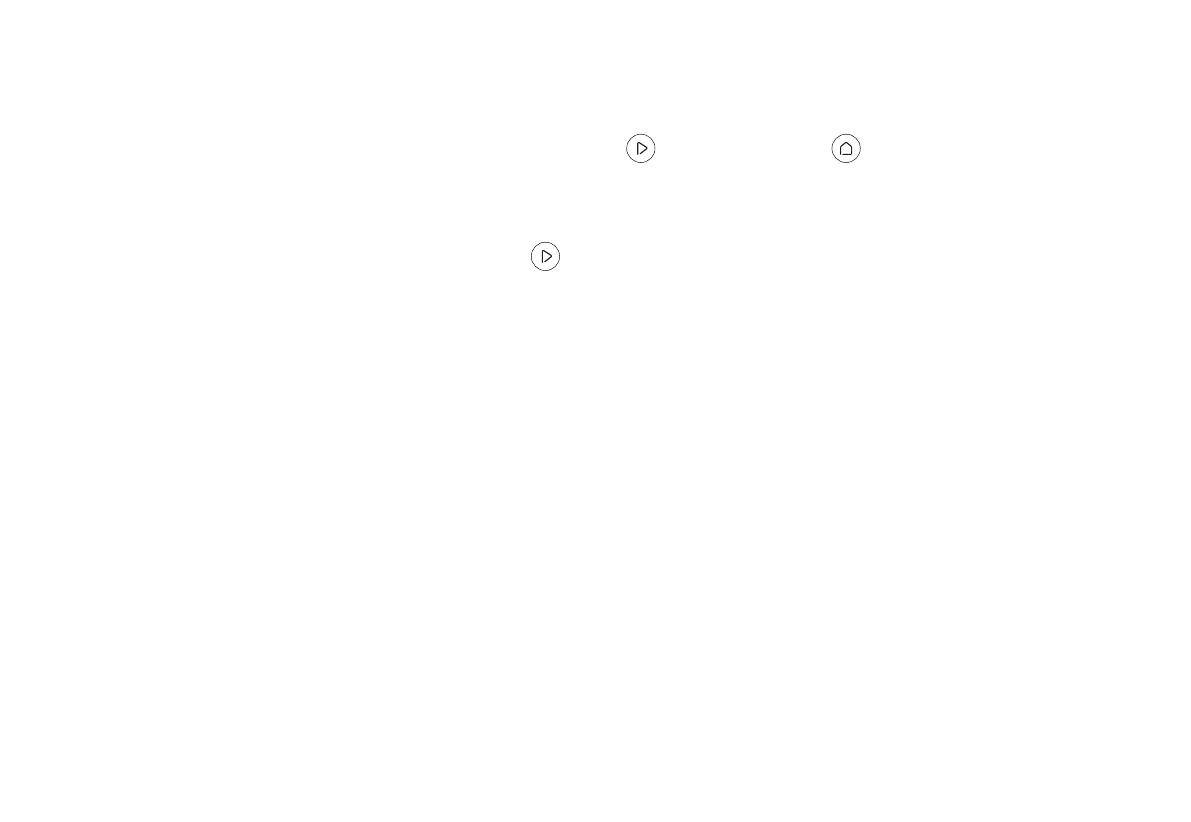Energy Saving ModeEnergy Saving Mode
When the robot vacuum is docked, press and hold the Power button and the Dock button for more than 15 seconds
until the LED turns o. And it will enter the Energy Saving mode.
In this mode, only the charging feature will work. Other functions will not work, such as LEDs will be o, sensors will not work,
and Wi-Fi will be disconnected.
To exit the Energy Saving mode, press the Power button on the robot vacuum. It will restart to normal mode automatically.
18